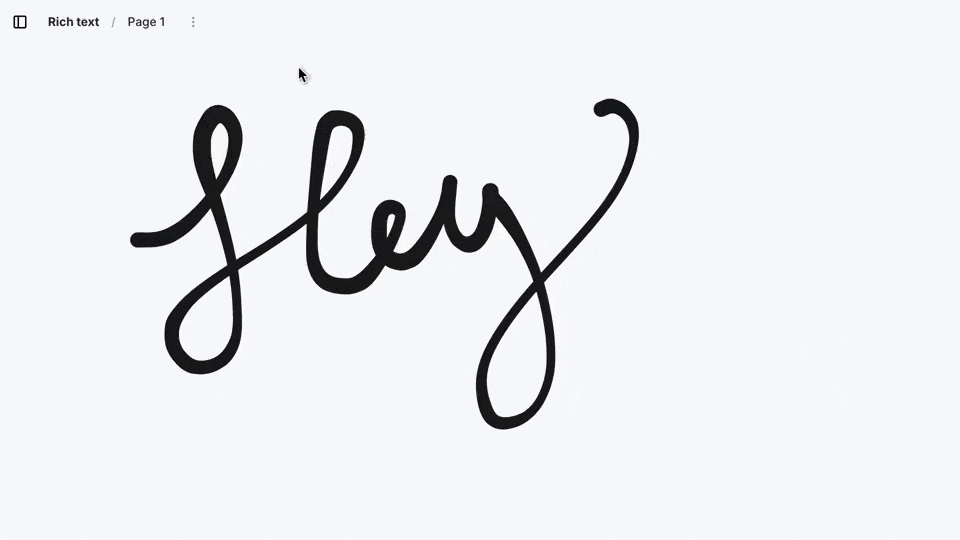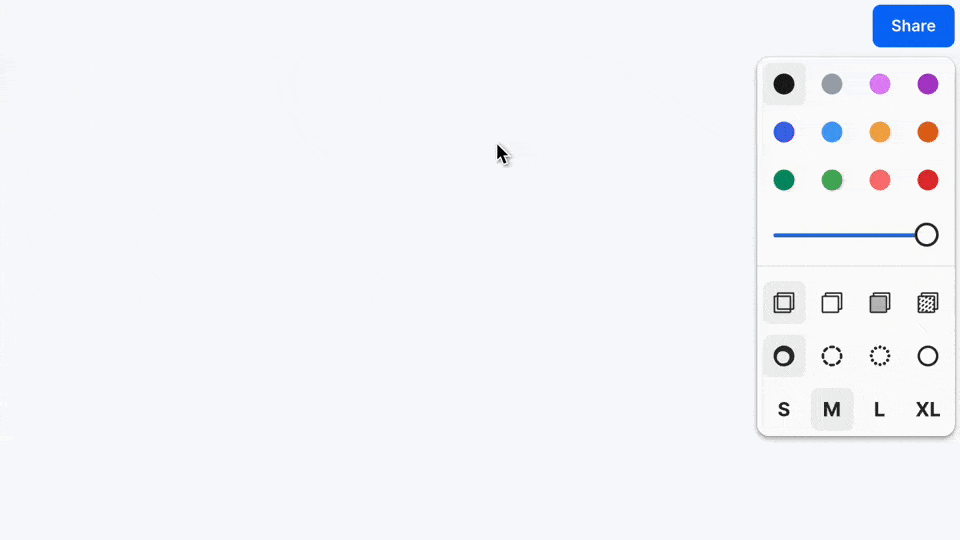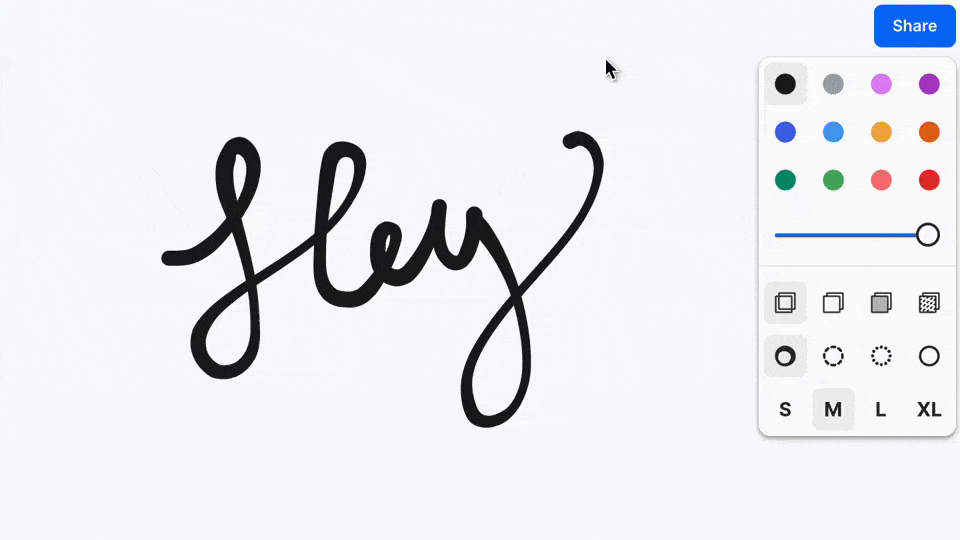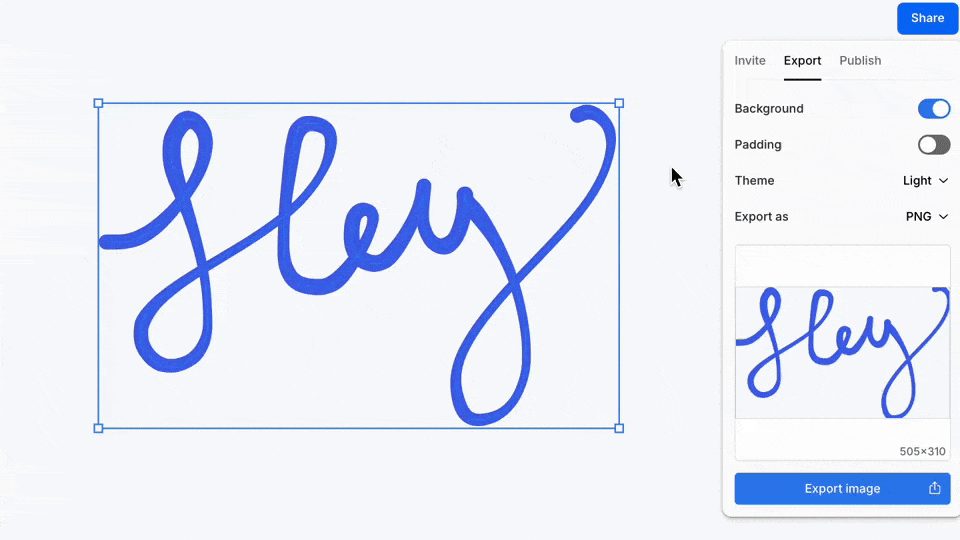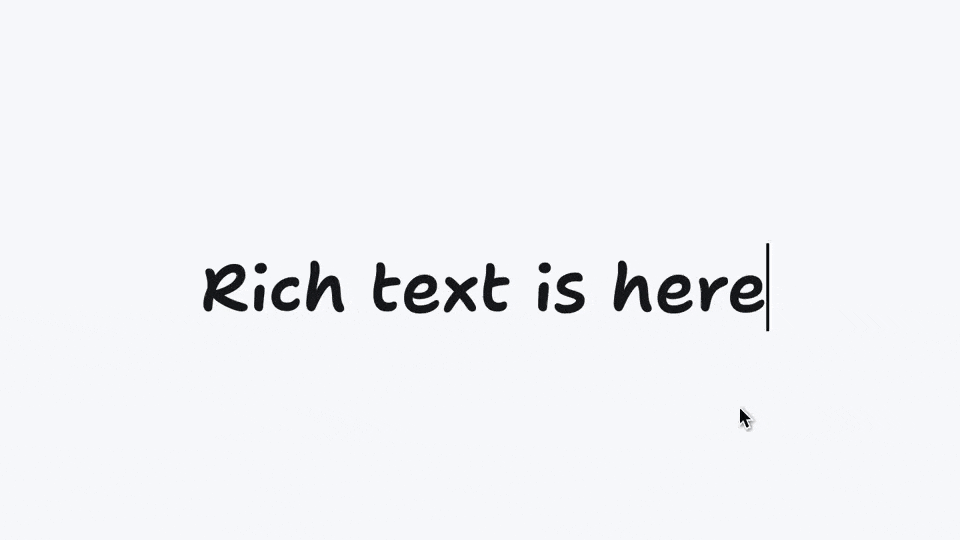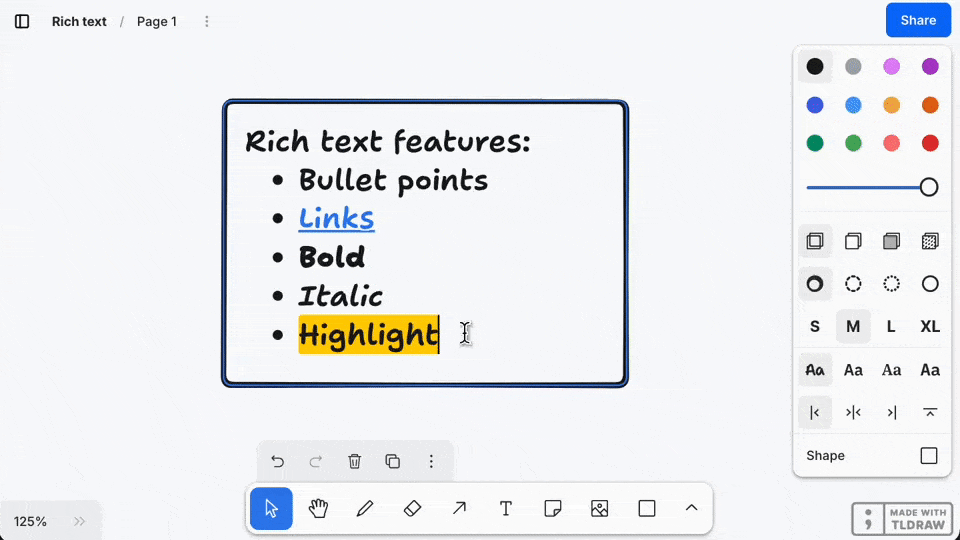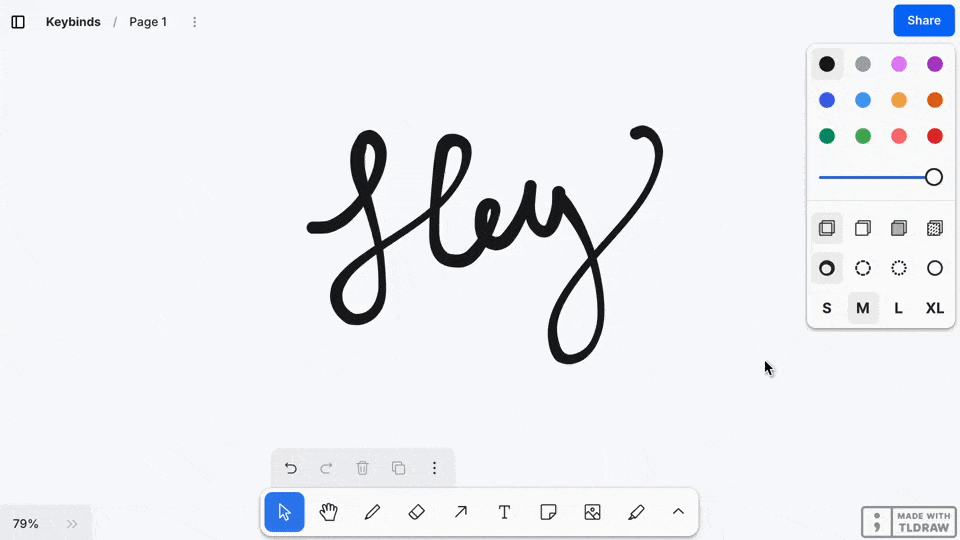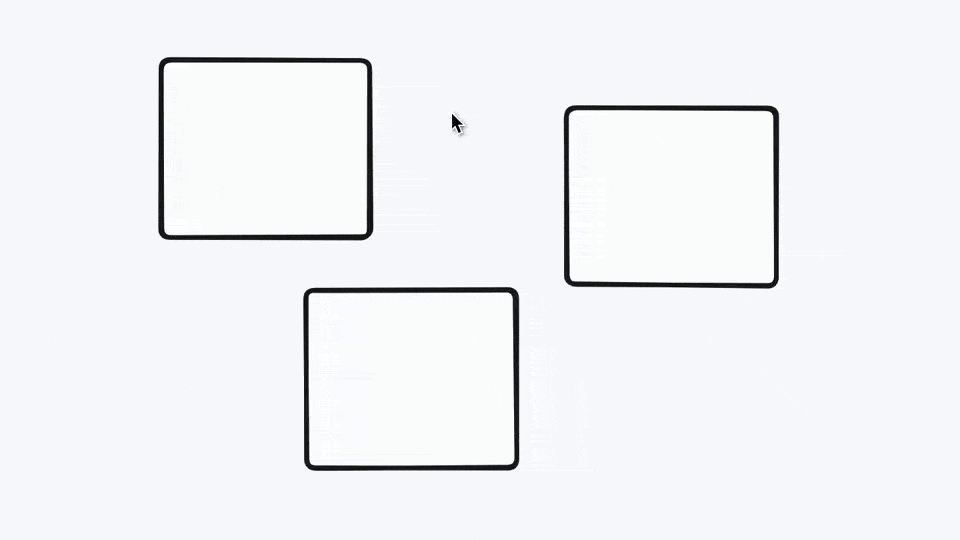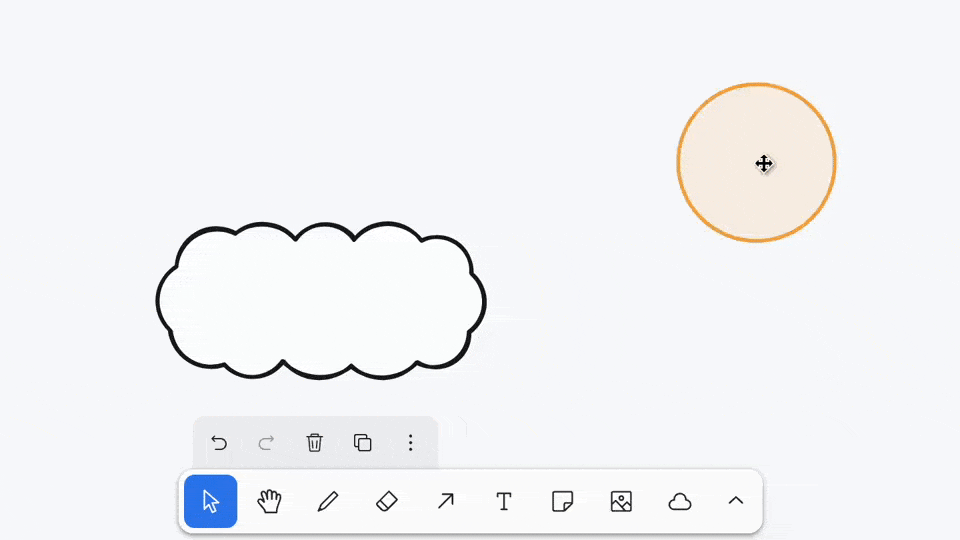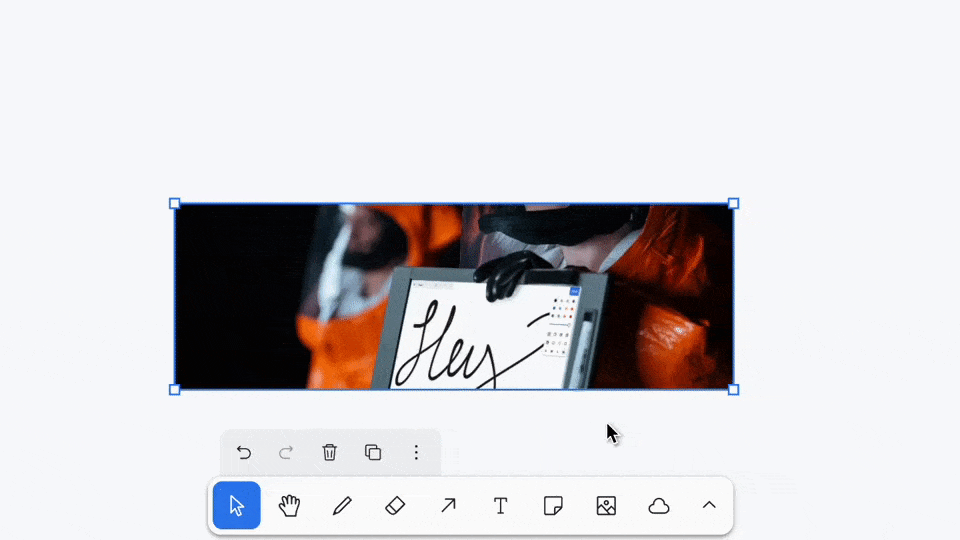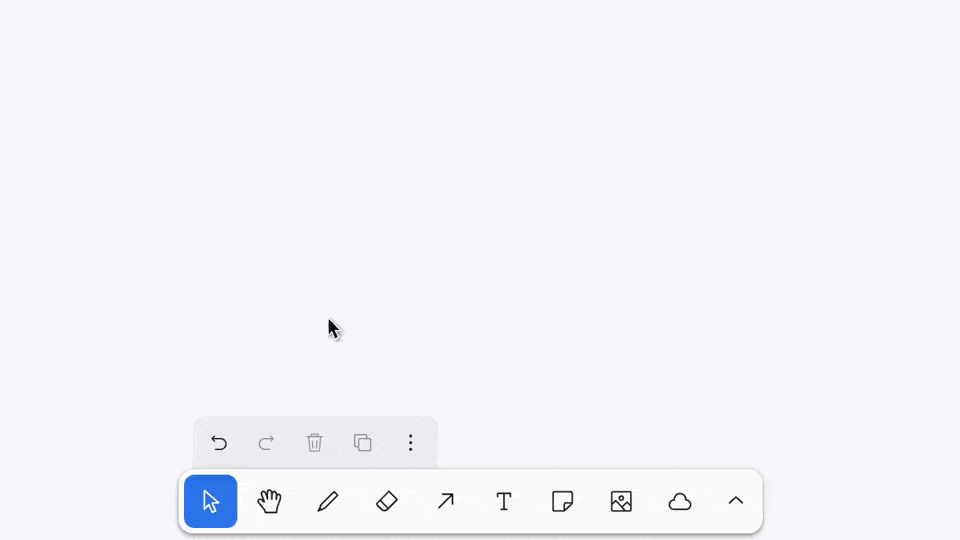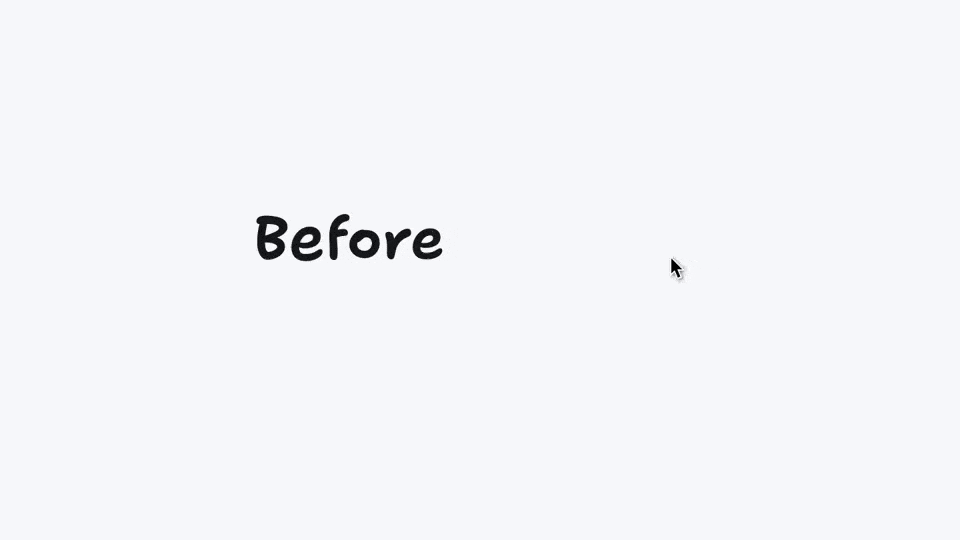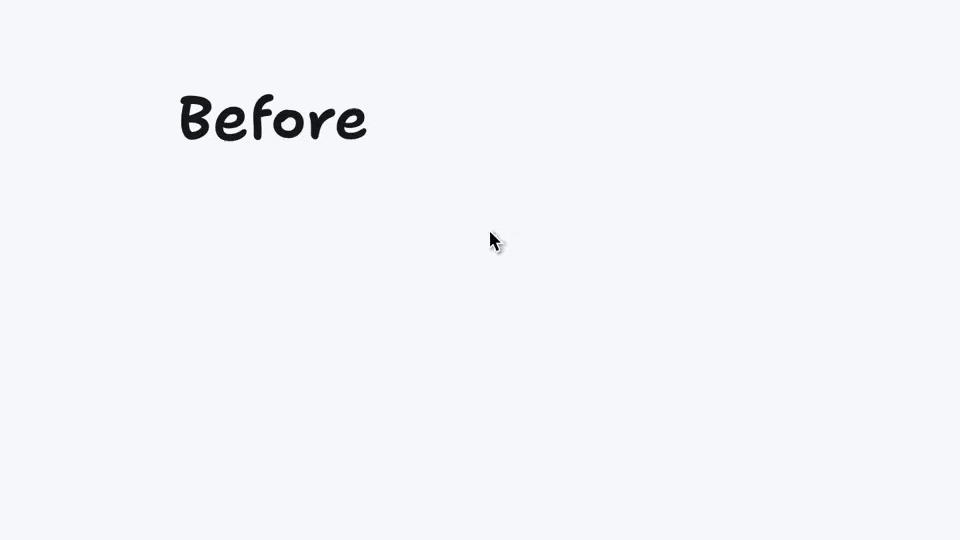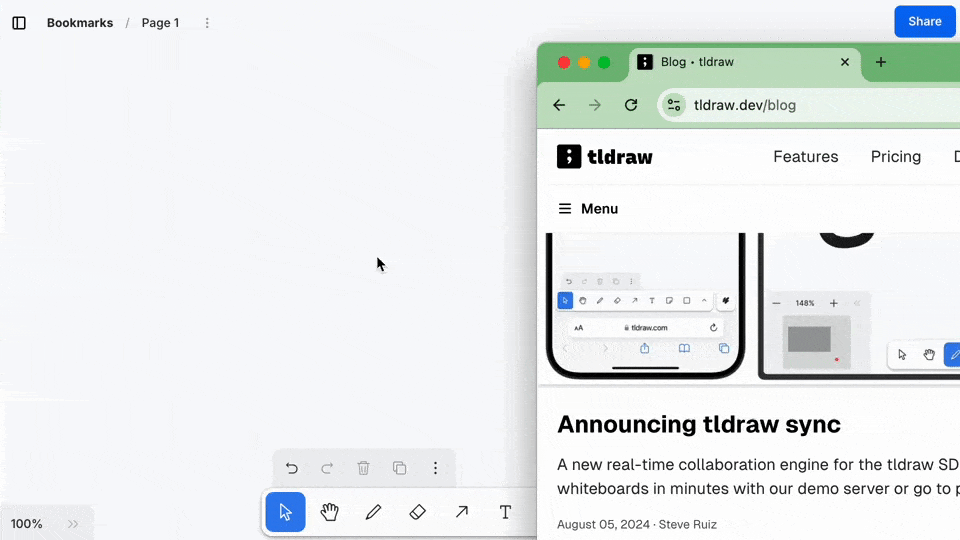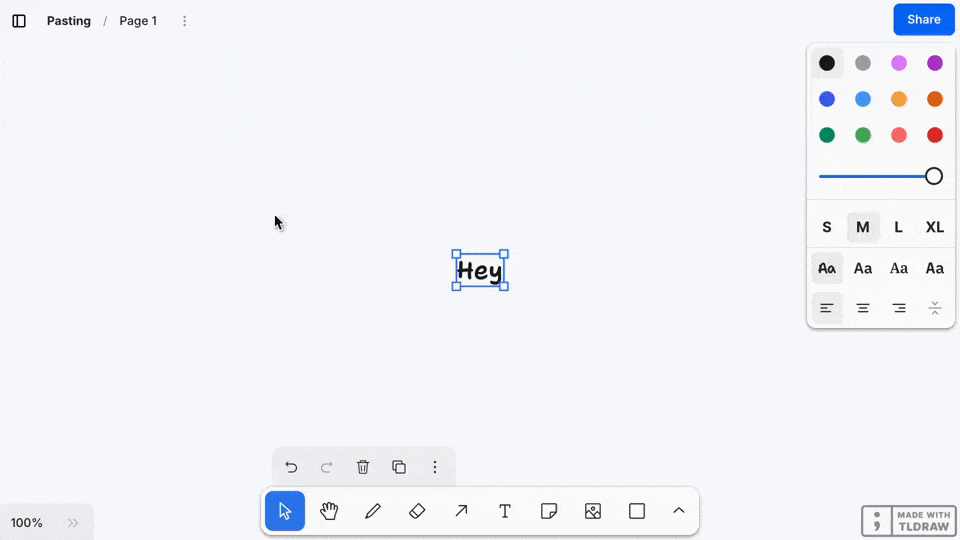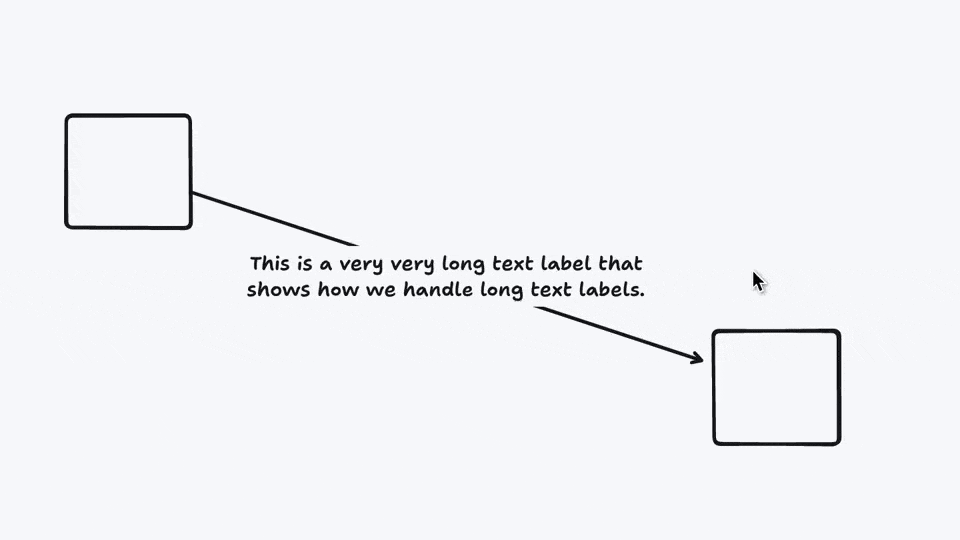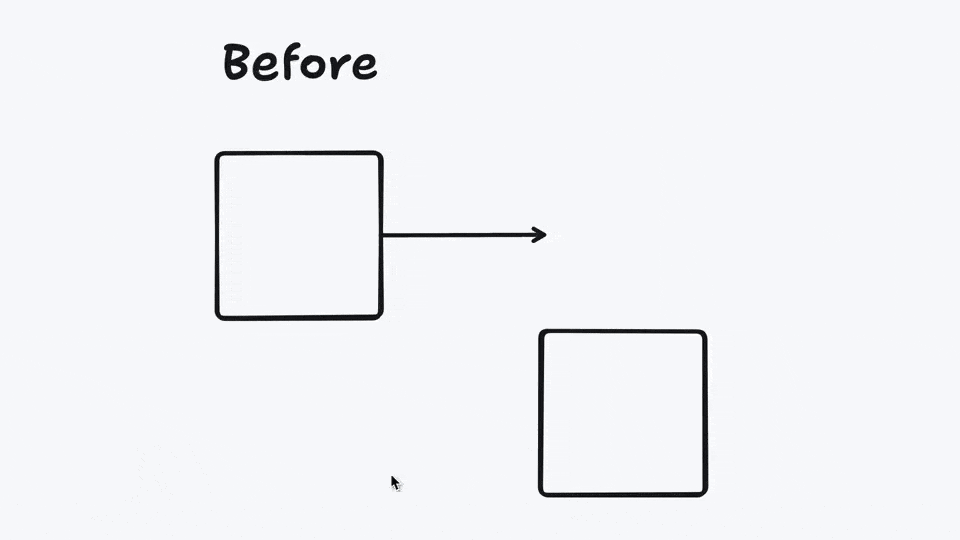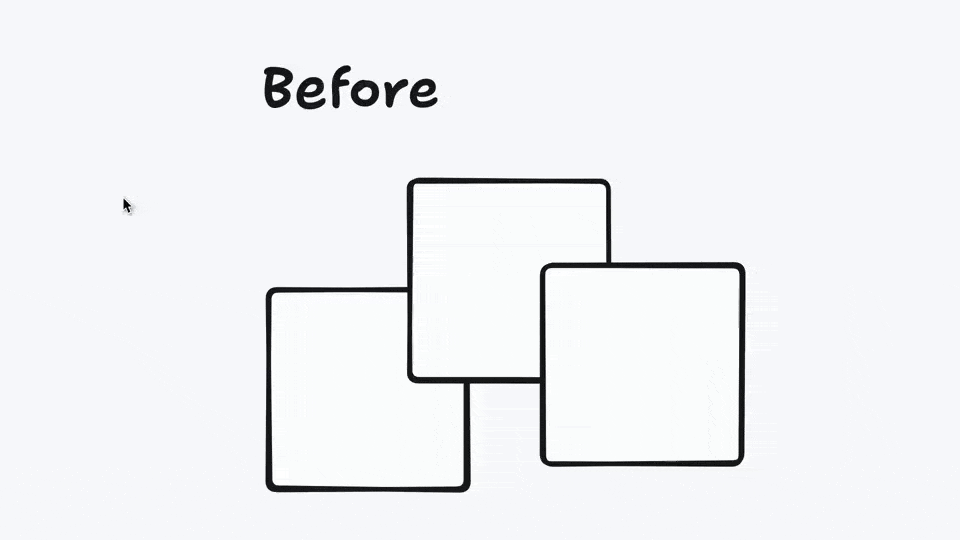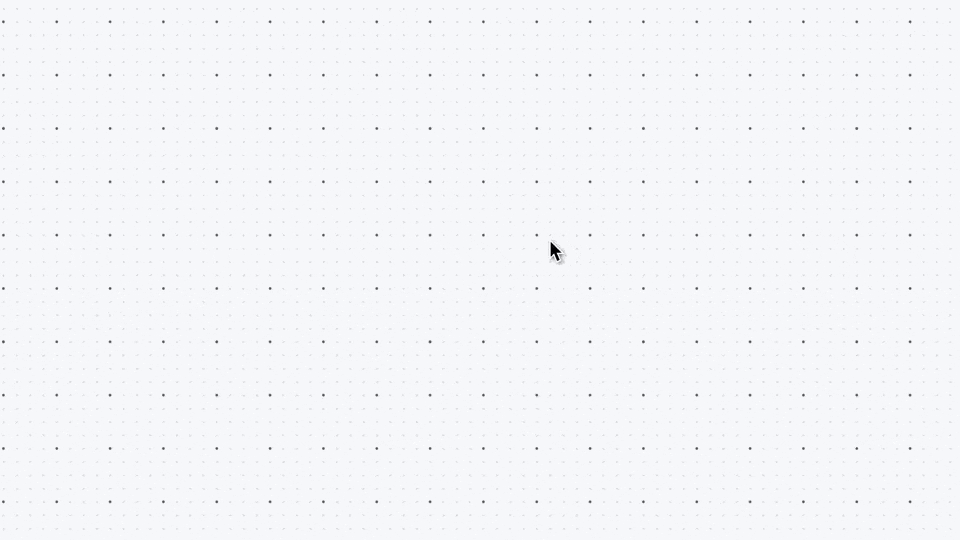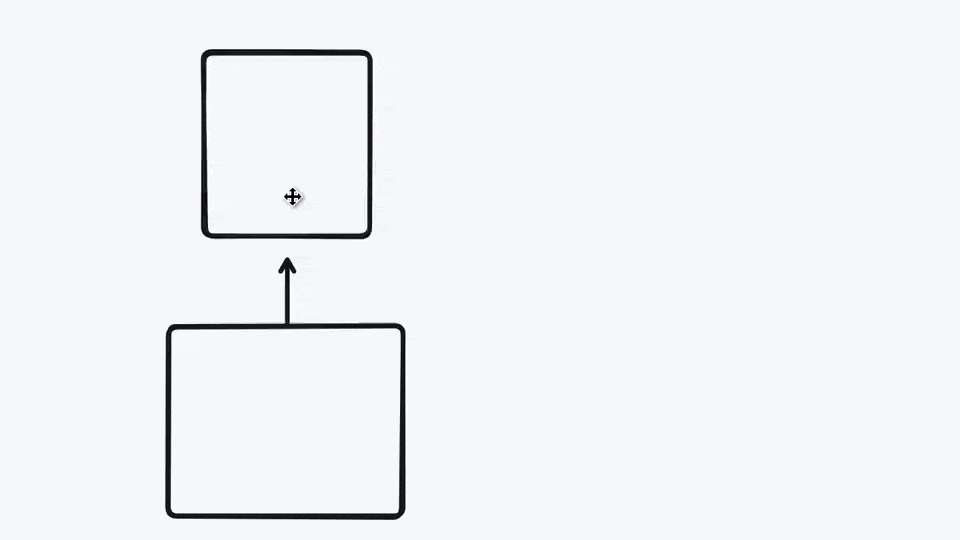What's new in tldraw – March 2025
Rich text is here, plus logged-in tldraw and many more improvements.
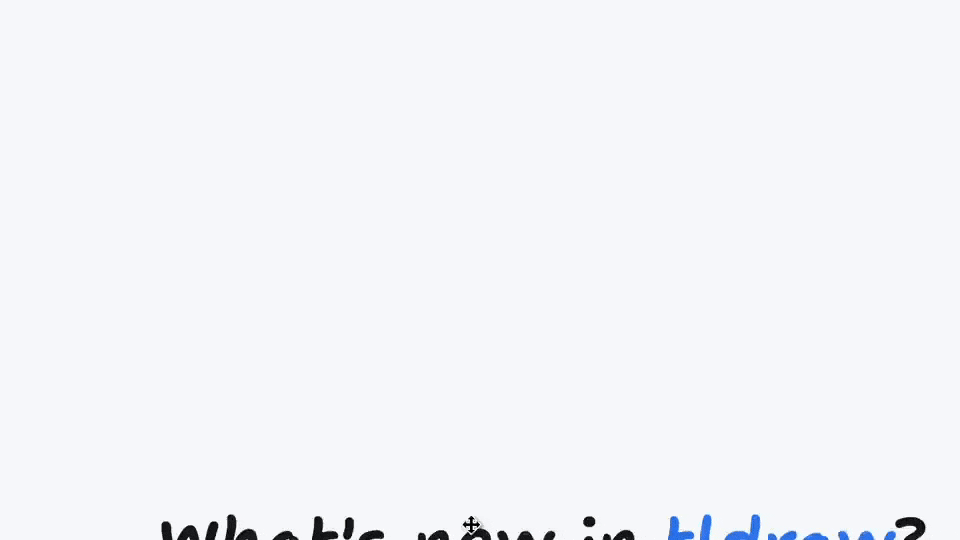
Hey, this is Steve from tldraw with an update on what’s new.
A lot is new! A few weeks ago we launched the new tldraw.com, where you can (finally?) login and organize your tldraw files. A few weeks before that we launched tldraw.computer, a new AI workflow app. Today we launched a new rich text feature on tldraw—next week we might launch right-angled arrows, too.
Read on to learn more. As always, you can try out all of these changes on tldraw.com. Let us know what you think by joining the conversation on Discord.
What’s new
Logged in tldraw
For the first time, you can now log in to save and keep track of your files on tldraw.com.
You can still use the app without logging in but if you do create an account, you’ll get more control over your files and how they’re shared.
Your recent files are shown in the sidebar, all safely stored in the cloud and synced between devices. You can pin your favorites to the top, or rename, delete, download, and share.
Collaboration is better, too. You can invite guests as editors or viewers with just a link (they won’t need to log in to collaborate) or keep your file private. You can even switch a file between public and private—another first for tldraw.
You can now also publish your file as a shareable snapshot. Another new feature: you can now publish changes to file later, updating the snapshot without needing to send a new link.
We also designed a new export menu to better help with image exports.
Rich text
Our much-awaited rich text feature is now live.
You can now use rich text styles—bold, italics, lists, links, and code—in any of our text tools and shape labels.
We put an enormous amount of effort into our rich text toolbar. It should stay perfectly positioned as you change your selection, move around the canvas, or resize and rotate shapes. If you can break it, let us know.
Rich text will land in our developer SDK next week. We’ll have more information for developers coming soon.
Improvements
New shortcuts
You can now move around your board without taking your hands off the keyboard. To move the camera, hold down the Spacebar and use the Arrow keys.
You can now select multiple shapes by holding down the Command or Control modifier keys and clicking on your shapes one after the other. Previously, only Shift allowed you to do this.
To quickly switch to your last used geometric tool, like rectangle or star, press the G key.
Images
You could always flip shapes in tldraw. Now you can now flip images, too.
Better text
Did you know that you can press Q to “lock” a tool, making sure it stays selected after you use it? Well, this works for the text tool now, too. When you want to go on a writing spree, switch to the text tool, then press Q or click the lock icon just above the Toolbar. This lets you repeatedly add text to the canvas without interruptions.
We added a small amount of padding when connecting arrows to text shapes.
And a related paper cut fix: we now prevent the accidental creation of tiny text shapes.
Draggable bookmarks
You can now create a Bookmark shape by dragging a URL onto the canvas. Previously, you could only do this by pasting your link.
Paste at point
In Preferences, you can now choose whether pasted content appears under your cursor.
Dynamic arrow labels
We fixed arrow labels so that they dynamically rewrap text when you drag them around. Your text now automatically fits the arrow’s shape.
Smart layout
We rewrote our arrangement features to better handle shapes that are connected by arrows. These changes affect alignment, flipping, distribution, stretching, packing and stacking actions.
We also made the Bring forward and Send backward actions more helpful by ensuring they only consider the order of nearby shapes when reordering.
Snap to grid
Newly created shapes now snap to the grid when Grid mode is enabled.
New translations
We expanded our localization support to cover the top 40 most commonly spoken languages.
Want to help with translating or reviewing translations? Please let us know on Discord and we’ll add you to the project.
A tiny little detail
We changed the X-box icon to look more like the shape itself.
That’s all for now but we have lots more in the works…
As always, we’d love to hear what you think of these changes! Come chat with the team on our Discord, drop by our visitor hours, or say hello.
Cheers,
Steve