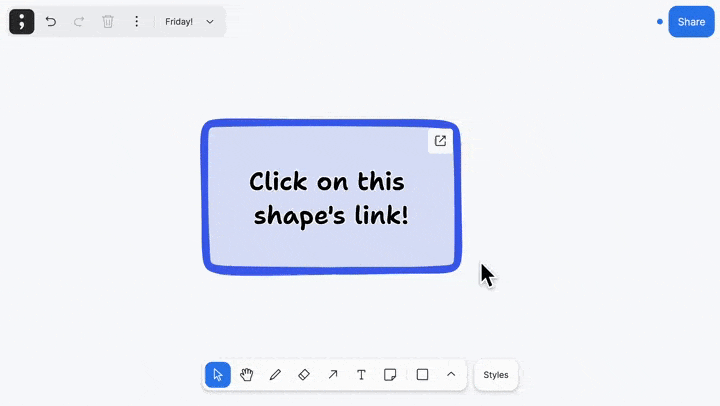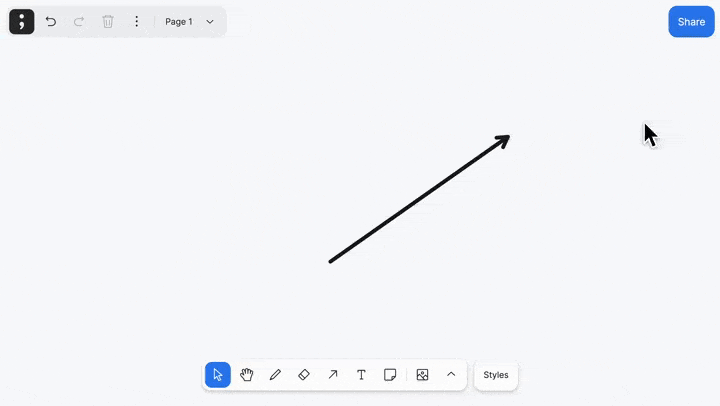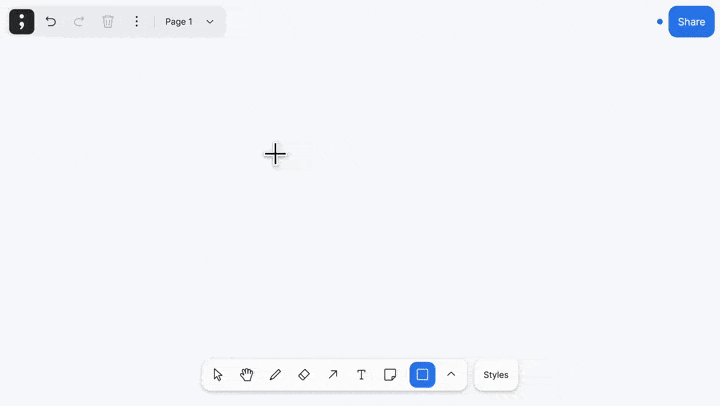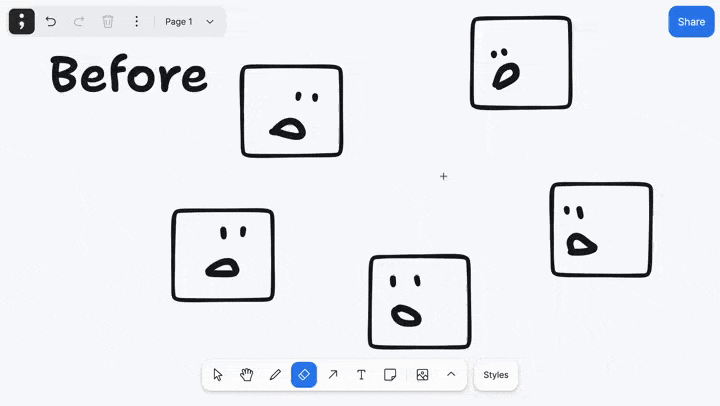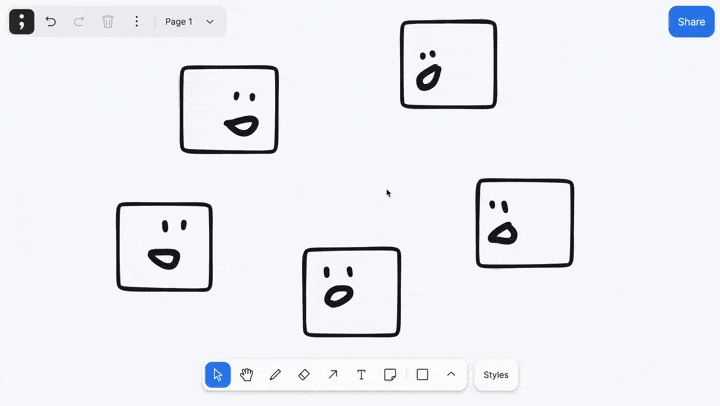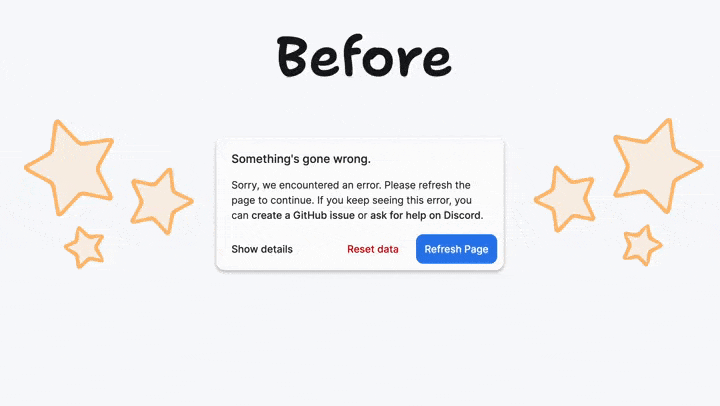Release Notes – February 17th 2023
Links to any location, smooth scribbling, and some missing pixels.
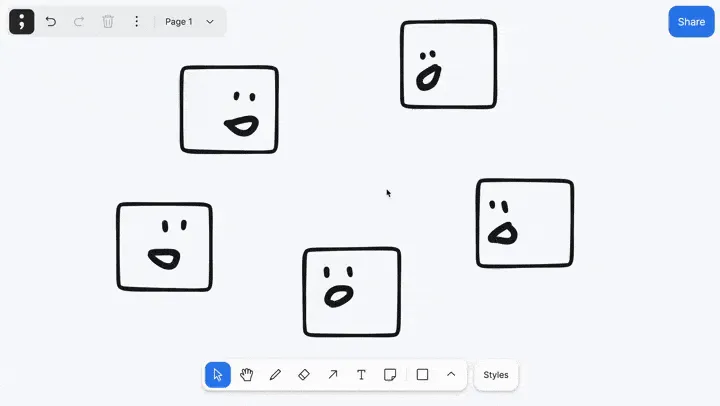
We’re back with another Friday release! It’s the calm before the storm right now, as we’re getting closer to open-sourcing our state management library. In the meantime, we’ve been pushing out more features and fixes for the tldraw beta. Try out the changes for yourself at beta.tldraw.com.
Want to test out our multiplayer? Join the party room!
Please let us know what you think about this week’s release! If you have any feedback, join our Discord or make an issue on the public repo.
What’s new
You can now link to a chosen location of a multiplayer project.
To try this out, first make a multiplayer project by clicking the Share button. Then move the camera to the location you want to link to.
Now copy the page’s URL from your address bar. Share the link with others to let them join at your chosen location.
You could also attach the link to a shape. Right-click on a shape and click the Edit link button to give it a try.
Improvements
We improved the appearance of the eraser tool. Its trail now tapers off more smoothly, and it works better on screens with high refresh-rates.
This change also affects scribble-selecting. Hold down the alt or option key while using the select tool to select any shapes that you scribble over.
You shouldn’t ever see this, but we also adjusted our error screen’s appearance so that it fades the background behind it.
Fixes
- X Box shapes now fill correctly.
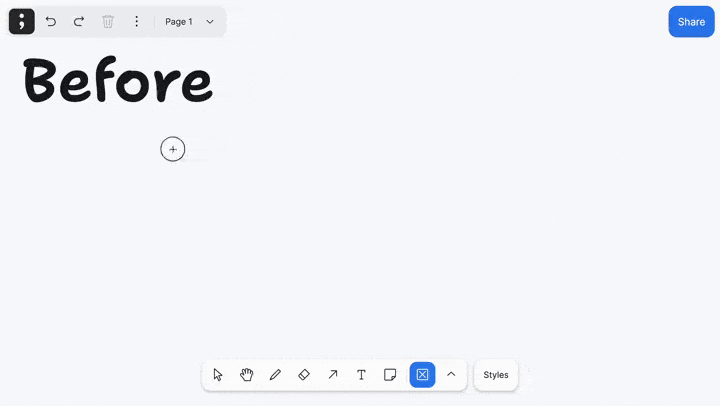
- Fixed the tldraw logo missing a row of pixels.
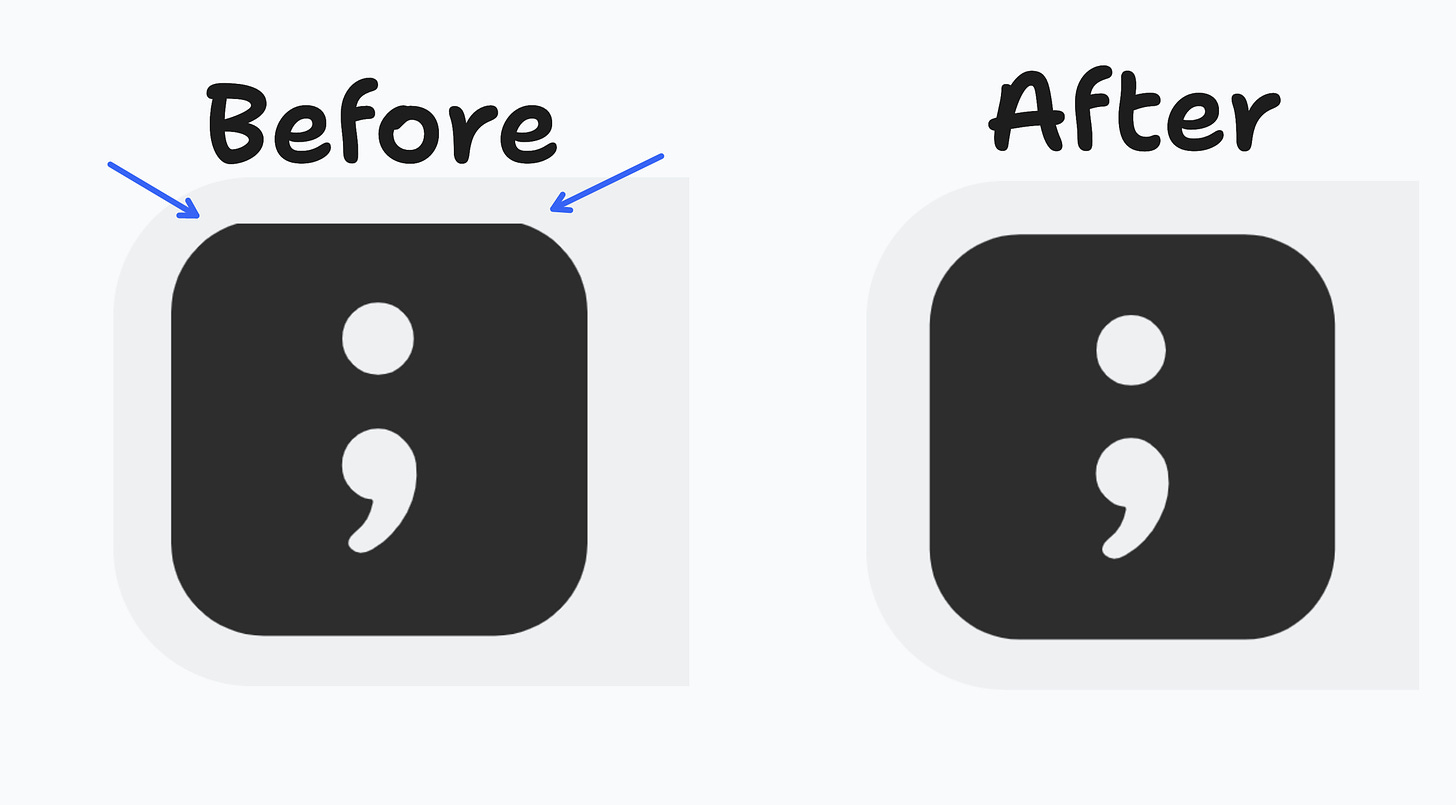
- Fixed a bug that prevented menus from opening while editing text shapes.
- Fixed some incorrect tooltips throughout the app.
- Removed unused actions from the keyboard shortcuts dialog.
- Copying an image from a multiplayer to a local project will now download it for local use.
- Added a warning for rare cases where browser storage cannot be accessed.
- Fixed mouse wheel camera controls not working after using some menu actions.
- Your first click on an empty project now doesn’t register as an action that be undone.
- Fixed shapes getting placed in the wrong position when pasting from the menu.
- Mobile: We now disable the style panel button when the eraser tool is active.
- Safari: Fixed a bug where pasting with the context menu would start editing the pasted shape’s link.
- iPad: Fixed an issue where tools would not reliably activate when touched.
- Android: Fixed a bug where you couldn't copy and paste some shapes.
See you next week!