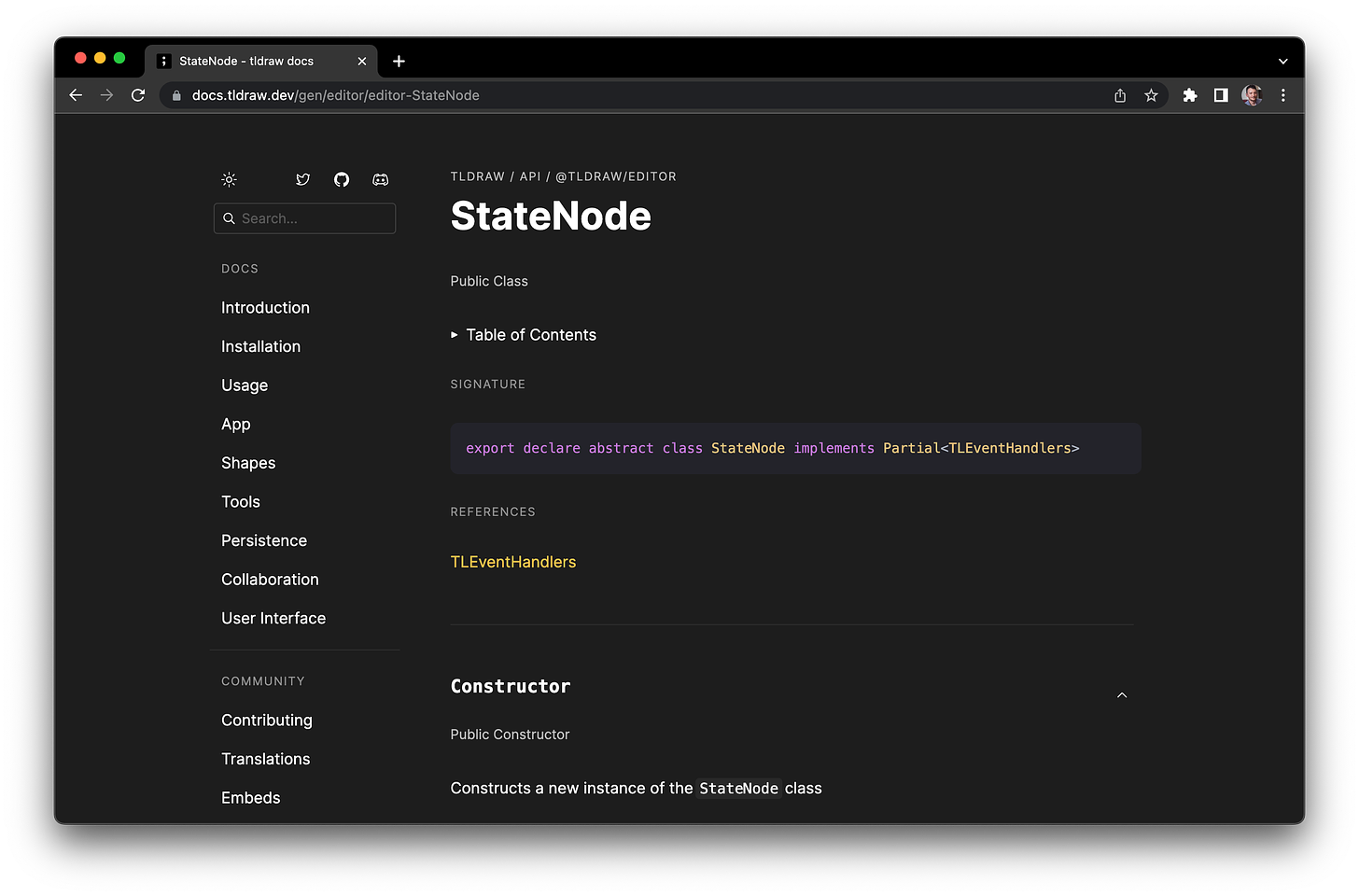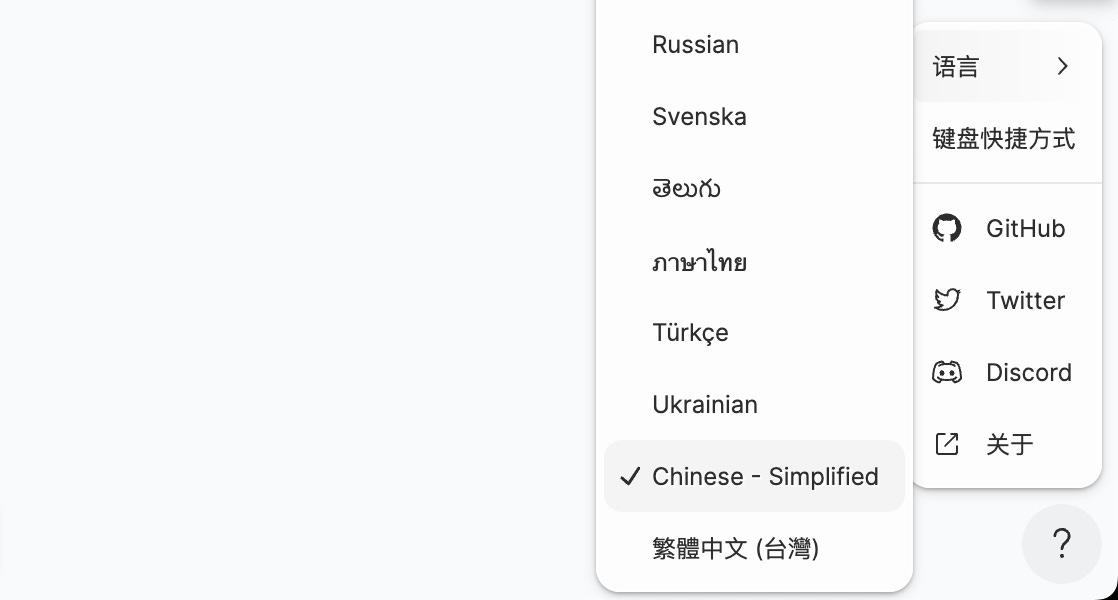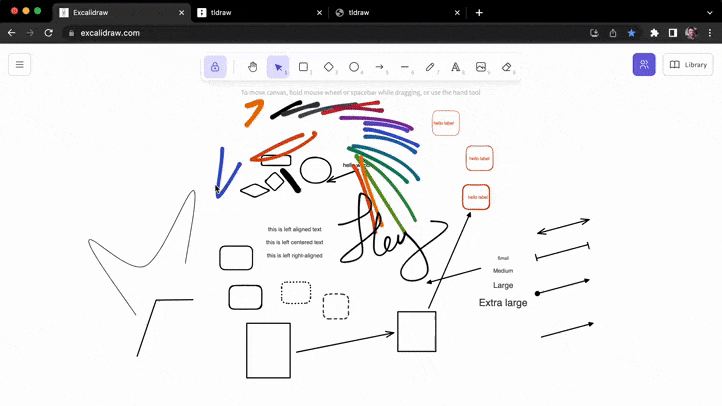Release Notes – March 24th 2023
Thousands of new translations, developer docs, and an unkinked data hose.
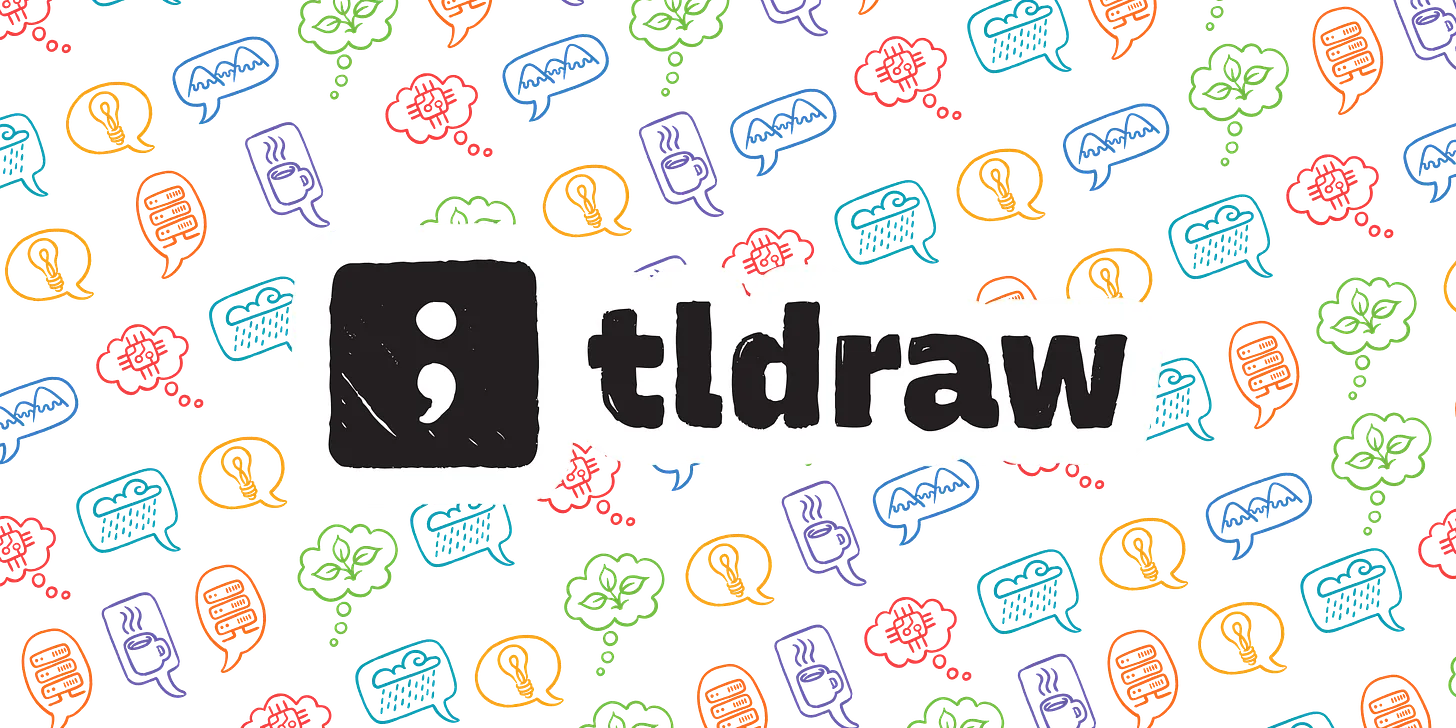
Hello! and welcome to this week’s release notes for tldraw.
Earlier this week, we sent out a note about our upcoming migration as our new version leaves beta and takes its proper place at tldraw.com. (We’ve already got a home prepared for the original version at old.tldraw.com).
We’ve also kicked off an alpha for the new version’s developer release. You can read more about it at docs.tldraw.dev or check out this sandbox (generated by our examples repo).
What’s new
We splashed out for translations!
You can now find full translations in the app for:
- Simplified Chinese
- French
- German
- Spanish
- Hindi
- Arabic
We’ve also brought over many translated words from the original version of tldraw, all of which were contributed by members of the community. This brings our list of partially supported languages to:
- Danish
- Farsi
- Galician
- Hebrew
- Hindi
- Italian
- Japanese
- Korean
- Kurdish
- Malaysian
- Nepali
- Norwegian
- Portugese
- Brazilian Portugese
- Russian
- Swedish
- Telugu
- Thai
- Turkish
- Ukrainian
That’s about 3,000 translations total. According to the project’s long-time sponsor Lokalise, that’s only about 34% of the total. If you speak a second language and are interested in contributing translations, drop by the discord and let us know.
Improvements
We’ve greatly increased performance on multiplayer projects. We found a kink in the data hose that could sometimes occur when multiple people were creating shapes at the same time. We’ve unkinked the data hose.
When you create a new page, it now scrolls into view in the page menu.
We’ve stopped preloading certain image assets , which should increase loading speed when starting up the app for the first time.
Images, videos, and embeds are now always created with full opacity.
We added a confirmation dialog when opening a file from the original tldraw. And in case you missed it from last week, the beta can now open files that were created with the original tldraw!
Fixes
- Fixed the Note shape’s indicator being slightly misaligned.
- Fixed the X Box shape’s indicator sometimes not updating.
- Fixed the editor flashing when adding a new page.
- Fixed the editor’s viewport not updating when you resize the window.
- Fixed a rare crash when drawing on some older browsers.
- Fixed shapes getting too big when growing to contain text labels.
- Removed checkboxes from the language menu.
- Fixed the paste button getting disabled at the wrong time.
- Fixed the context menu showing the native context menu when right-clicked.
- Fixed consecutive space characters getting merged in exports.
- Fixed fonts sometimes not exporting correctly.
- Printing now always uses light-mode colors.
- Fixed a bug where long, thin content could get clipped when printing.
- Fixed an error when importing invalid freehand lines from the original tldraw.
- Fixed an error when importing invalid files from the original tldraw.
That’s it for this week’s update!
As always, whether you’re a regular user or developer with questions about the new developer release, please do drop by the discord and say hello. Otherwise, see you next week!
And here’s a stinger for next week: