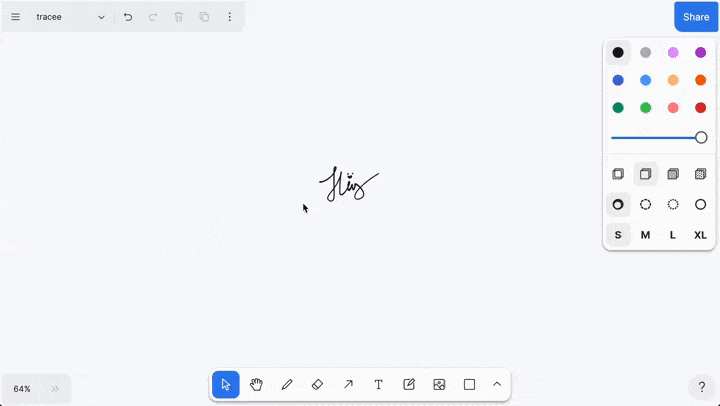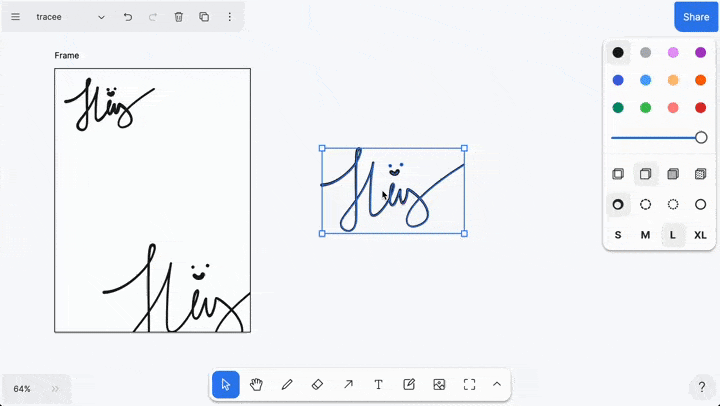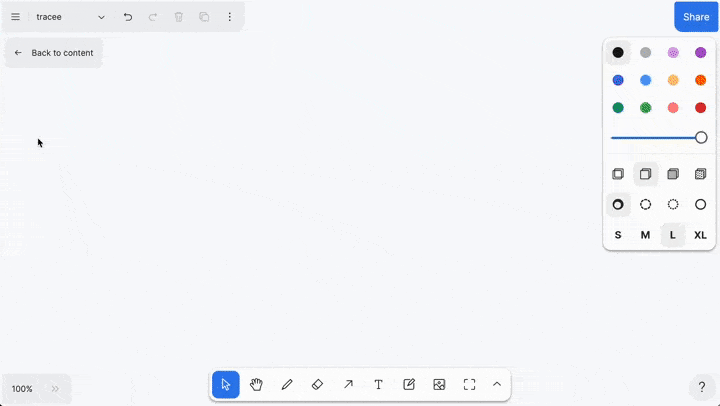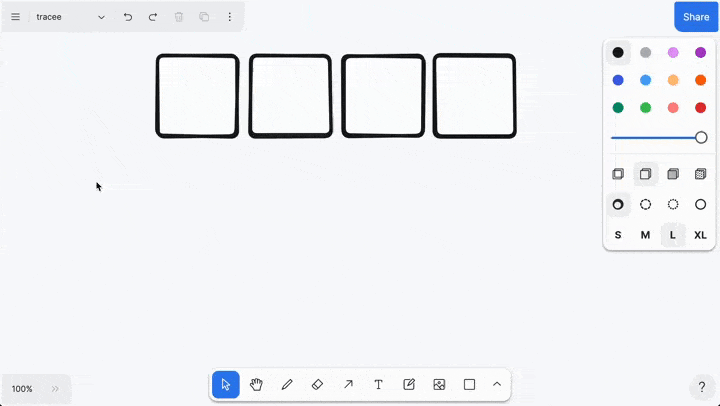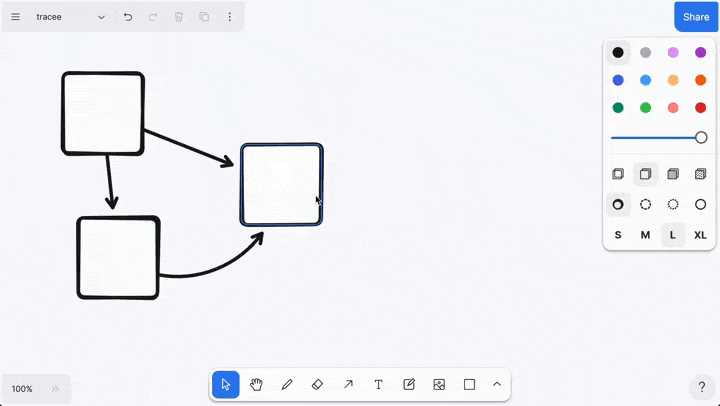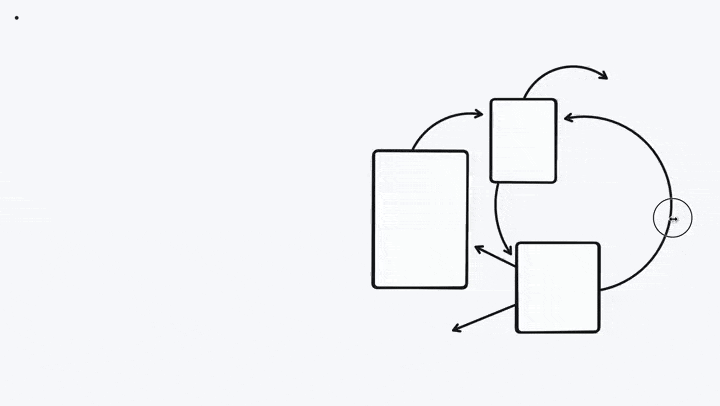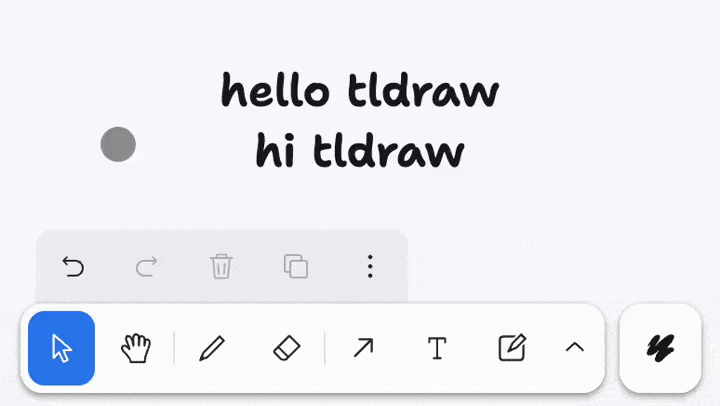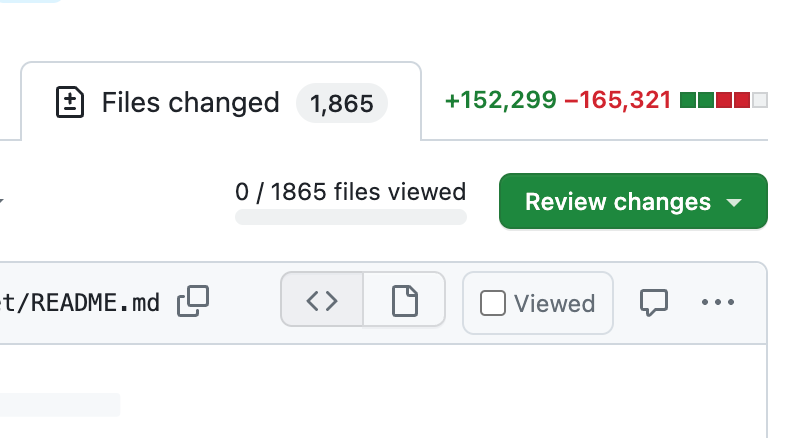Release Notes – April 28th 2023
Zoom gestures, frame exports, new freehand styling, arrow flipping and clipping, text resize handles, and more.
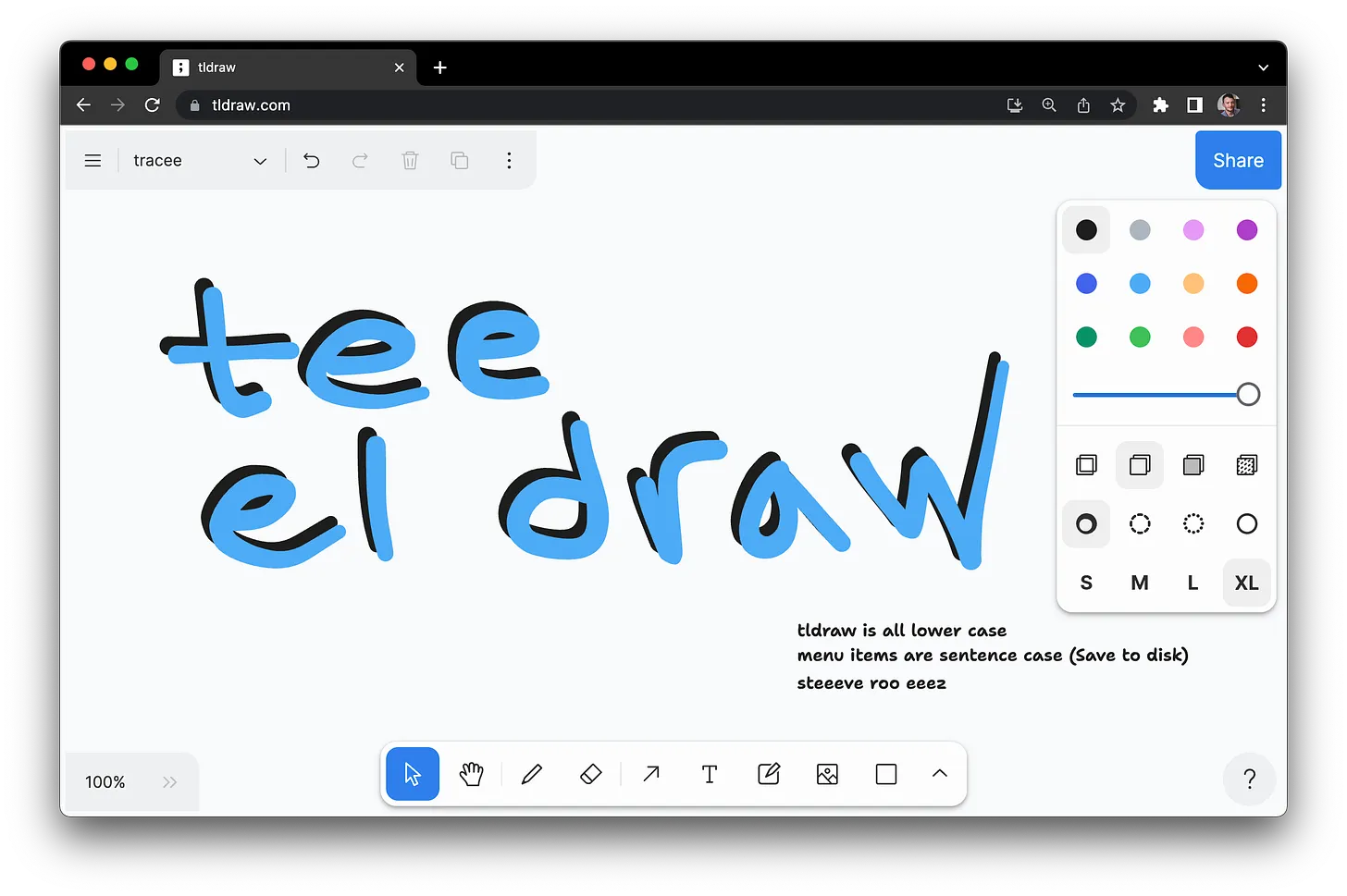
Hello! And welcome to our weekly tldraw release. We skipped last week so enjoy the double batch of product updates.
What’s new
We added zoom gestures. You can now zoom in by holding the [z] key and either clicking or dragging a box around whatever you’d like to zoom toward, or zoom out by doing the same thing while holding [option] or [alt] key.
We changed how exporting a frame works. If you export a single frame, the exported image won’t have extra padding like usual. And we use the frame's name for the file name.
We also added an Insert embed button to the menu. You could always reach it from the tool menu but now it’s easier to find.
Improvements
We improved how geometric shapes look with the freehand style.
Arrows that are bound to a shape now look more correct when you duplicate them without the shapes that they were bound to. A subtle improvement for fellow arrow connoisseurs brought to you by the team at tldraw.
Speaking of arrows, bound arrows now flip correctly by also flipping the point where they’re bound to in order to preserve the overall layout. A nuanced improvement for fellow arrowbois brought to you by the team at tldraw.
We now hide the little quick actions menu when you’re using the hand tool. On mobile, we also now show handles on the sides of the text shape to indicate that you can edit their width.
We increased the size of crop handles on mobile, to make it easier to use with touch controls, and we improved the performance of the app when panning and zooming.
Fixes
- Fixed text inputs sometimes losing focus in shared projects.
- Fixed imported images sometimes being too big.
- Fixed imported images not always appearing immediately in shared projects.
- Fixed filled shapes sometimes getting cut off when exported.
- Fixed a bug that could occur while wheeling and alt-key cloning.
- Fixes pointer events not firing in an area above the toolbar on desktop.
- Fixed a bug where pressing escape would break certain keyboard shortcuts.
- Fixed bounding boxes being visible for arrows and lines.
- Fixed a bug where indicators would not match some shapes when zoomed out.
- Fixed exported Note shapes sometimes having the wrong text alignment.
- Fixed a bug where small images couldn’t be cropped.
- Fixed the tool lock icon being shown when cropping.
- Fixed the position style option being shown when an arrow is selected.
- Fixed arrow text labels showing the system font when monospace font was selected.
- Fixed the protocols of embed shape URLs getting doubled-up.
- Added a missing tooltip to the Page Menu.
- VS Code: Fixed a bug that could break undo and redo.
- VS Code: Fixed not being able to change language.
- Safari: Fixed frame labels overflowing when being edited.
- Firefox: Fixed a bug where embeds could not be interacted with via pointer events. Double click those embeds to interact with them!
- iOS Chrome: Fixed printing.
That’s it for this week!
As always, please do let us know what you think about these changes, or if you have ideas or feature requests for tldraw. Drop by our discord or find us anywhere else. Until then, see you next week!
Here’s a preview for next week: