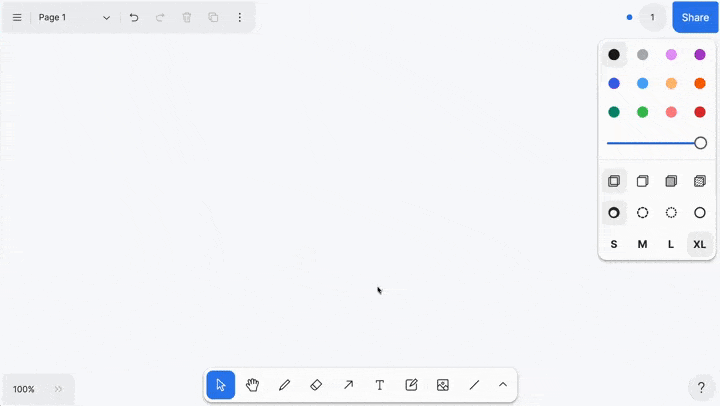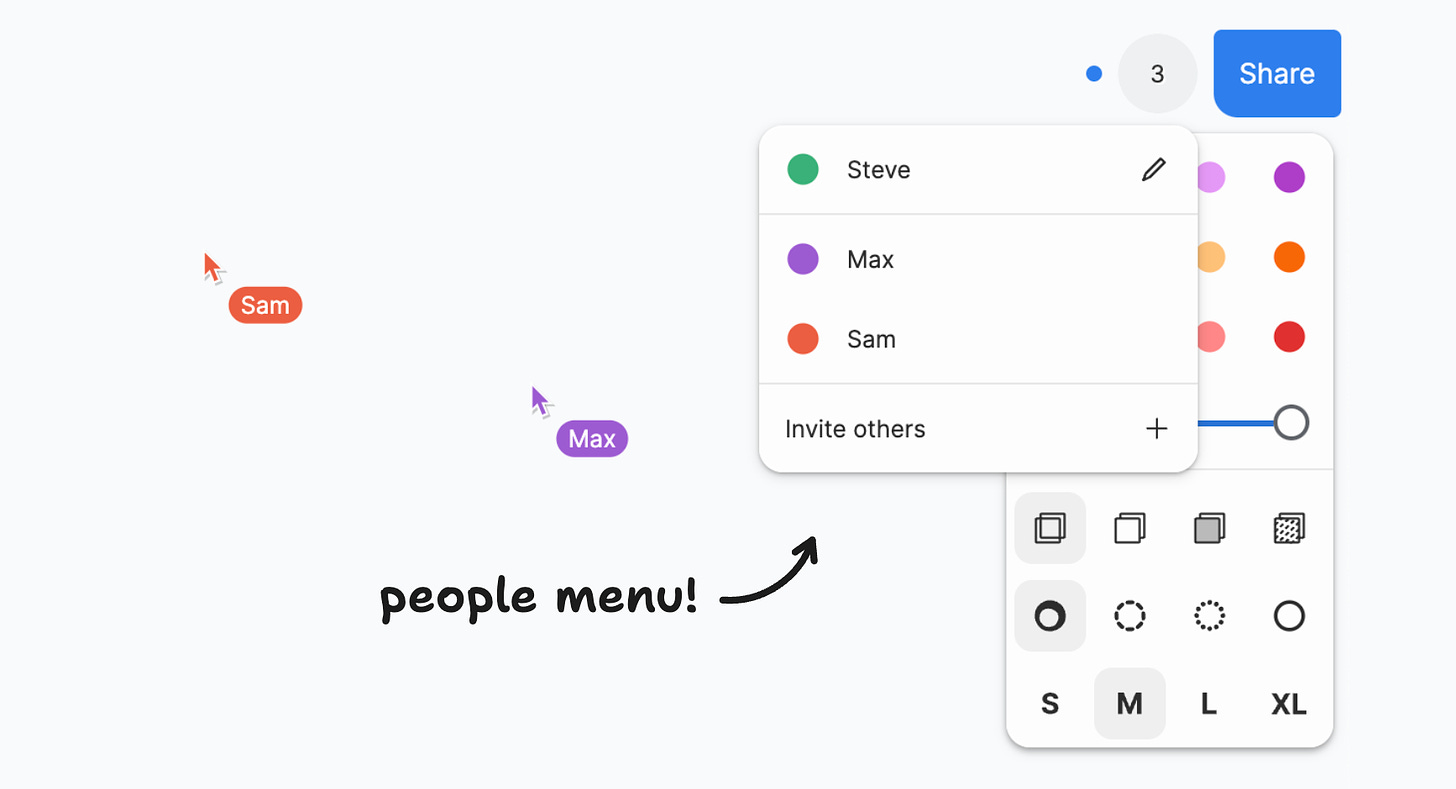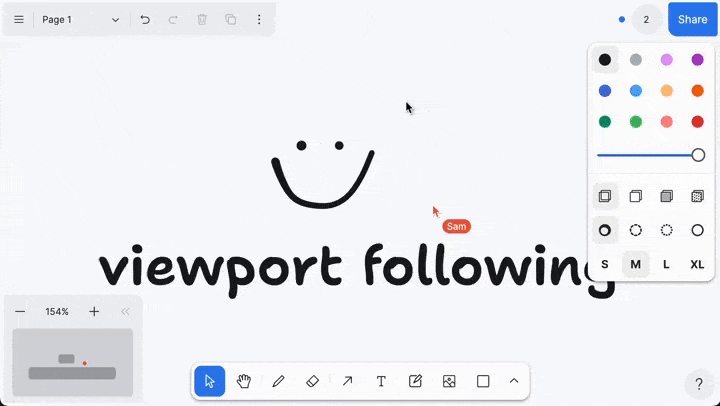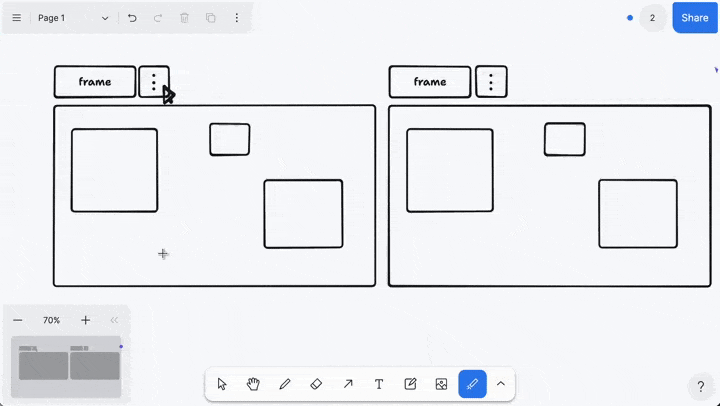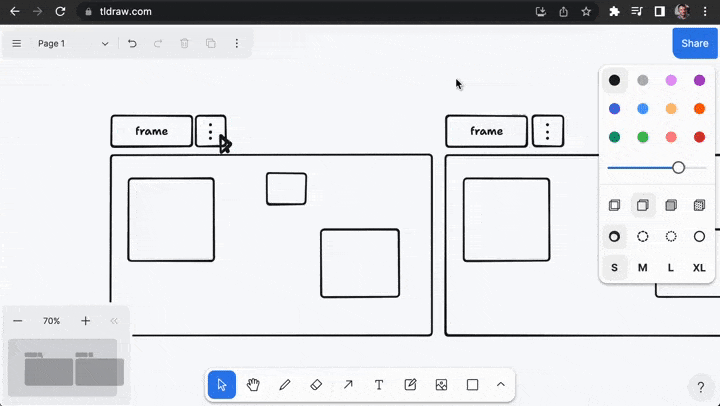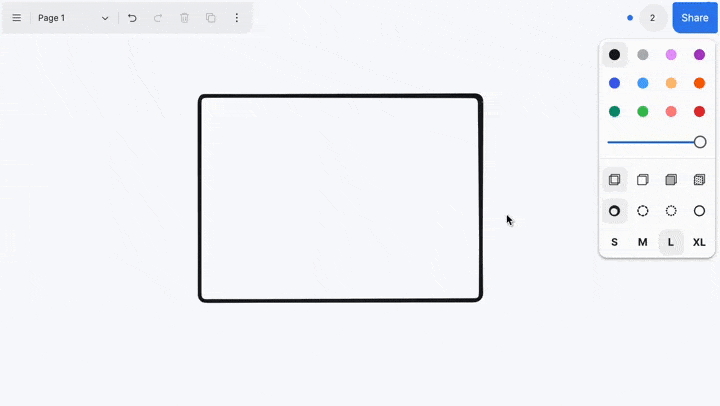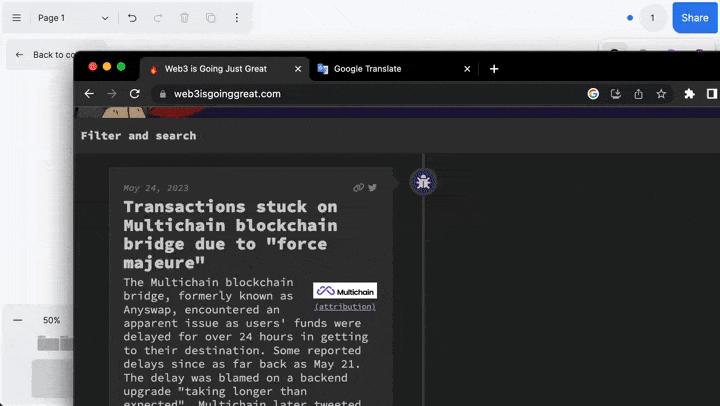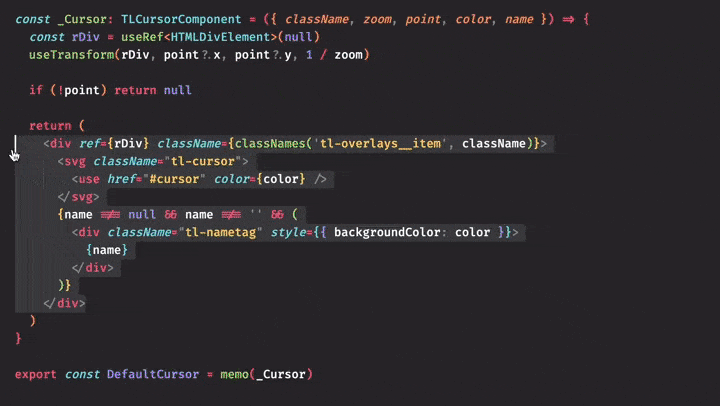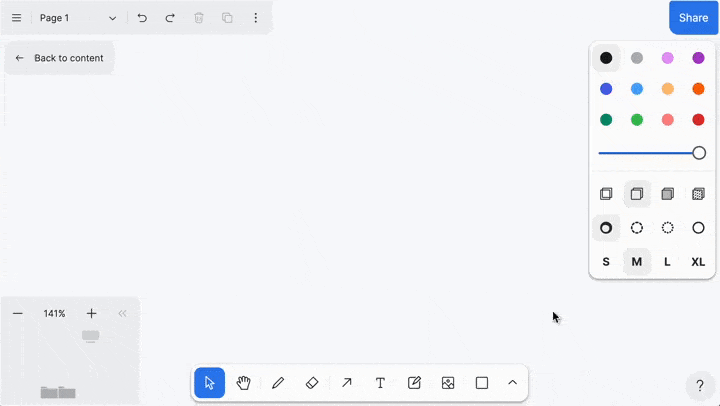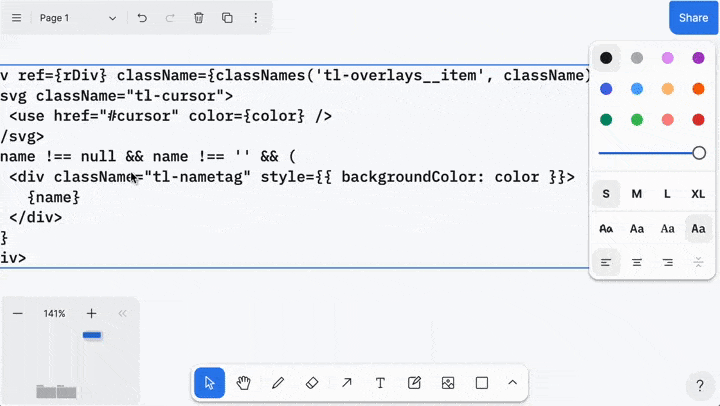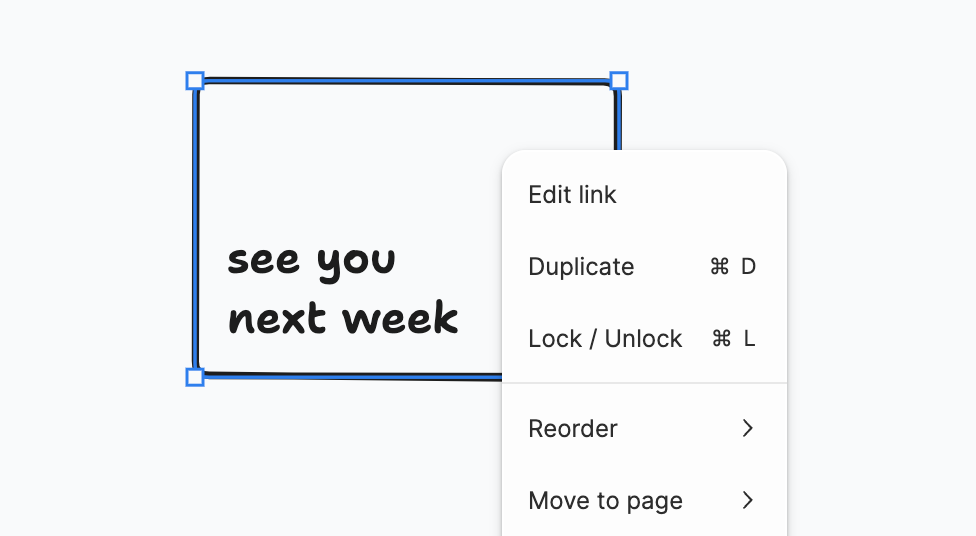Release Notes – May 26th 2023
Enhanced presence! Cursor names, viewport following, snapshot links and a frickin laser (pointer).
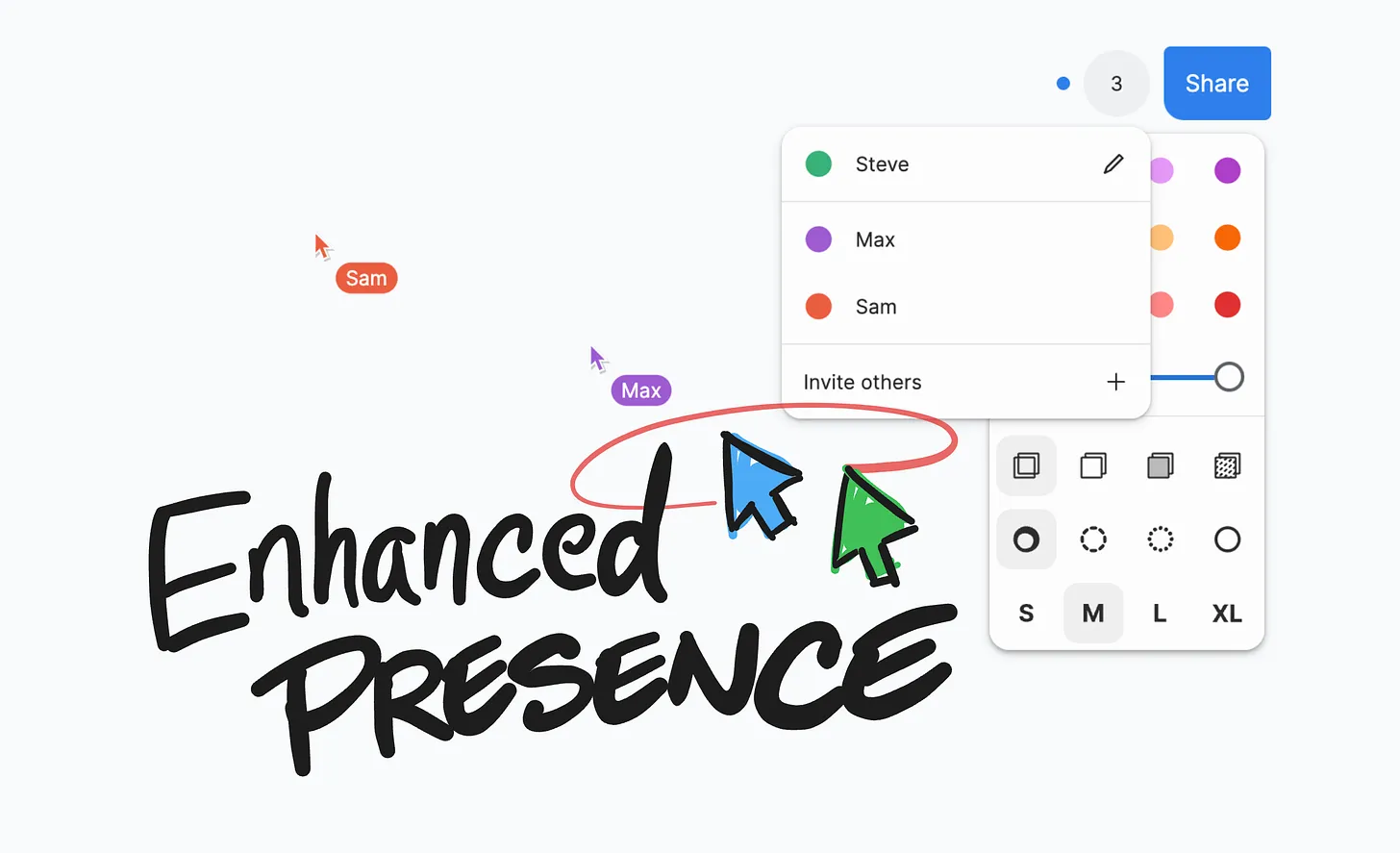
Welcome to this week’s release notes for tldraw. This week we introduce enhanced presence to our multiplayer rooms. There’s a lot to cover, so let’s jump in.
But first…
One neat trick
With summer right around the corner, it seems like everyone is talking about the line tool. Did you know that you can add more points to a line by dragging the secret handle in the middle of a line segment? You can add as many extra points as you want—and you can make it curvy by changing its Spline option in the style menu.
What’s new
The people menu
Introducing the People Menu! Here you can change your name and color (now shown beside to your cursor) and see who else is in your shared project. You can zoom to another user by clicking on their name, or follow another user around the app by double clicking their name or clicking the eye button next to their name.
To create a shared room, click the Share button at the top right side of the page. Click Share this project and then click Copy share link to copy the page’s URL to the clipboard. Share the URL with a friend (or lots of friends) to invite them to the project.
Laser tool
Introducing the Laser Tool. You can use the laser tool to make temporary annotations on top of a project—even when viewing a read-only project. Find it in the toolbar or by pressing the K shortcut.
Snapshot links
Introducing snapshot links. Snapshot links allow you to store a frozen, read-only copy of a project’s current state to the cloud.
Text label alignment
You can now set the vertical alignment for geometric shape text labels. We’ve also changed the way that horizontal alignment works so that the label’s alignment determines its position inside of the shape.
Text pasting
We’ve greatly improved the experience of pasting text into tldraw , especially when that text is multi-line text. When the text is too wide, we create a fixed-width text shape rather than an auto-width text shape. We also base the shape’s alignment on the language being pasted!
We also respect indentation on the pasted text, stripping any leading indentation. Perfect for pasting code!
Checkbox shape
We now have a checkbox shape!
Improvements
Your user preferences now stay with you from project-to-project. Your preferences include your dark mode, language locale, and whatever name and color you pick using the people menu.
We simplified the file menu , and added a new action for leaving a shared project or “forking” a shared project (creating a new one based on the current project).
We completely re-did the way that we export text. It now handles edge cases much better, and deals with whitespace, hyphens, and line-breaks.
And to prepare for some upcoming features (like cursor chat ), we now use custom cursors on the canvas.
Fixes
- We now clean up users that leave a shared project, making for much smaller file sizes and much load times on shared projects.
- Fixed a bug where the shadow of custom cursors could get ever so slightly clipped.
- Fixed the checkbox tool not appearing in the toolbar.
- Fixed drag handles of the page menu sometimes not displaying correctly.
- Disabled keyboard shortcuts for tools in readonly mode.
- Stopped extra network calls happening when moving the camera.
- iPad: Fixed a bug where pinch gestures could get disabled.
- Firefox: Fixed a bug where the pointer could get stuck down when holding down the control key.
That’s all for this week. I hope you enjoy the changes (they combine well). If you have any ideas or feedback, drop by our Discord or follow along on Twitter or Mastodon. And if you’re a developer, come check out the GitHub repo. See you next week!
Here’s this week’s stinger