What's new in tldraw
New arrows, new ink, new selection, new frames, new docs, new shapes, and more.
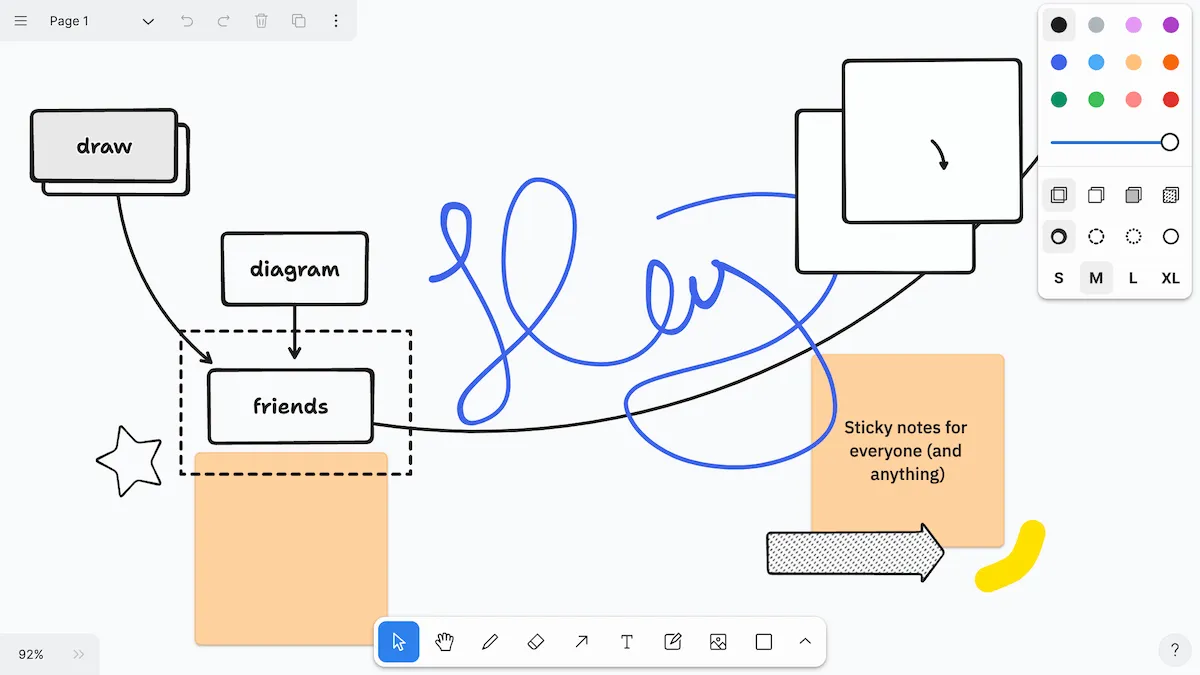
A lot has happened over the past 5 months.
We raised another $2M, made Make Real, and commissioned a theme song. During all that time, we’ve been updating tldraw non-stop.
Tons of new features, fixes, tweaks, reworks, and more, have landed on tldraw.com. These are all in place for the upcoming 2.0 release of our library (stay tuned).
Let’s get you up to speed. Here’s everything new in tldraw from the past 5 months.
Arrows rework
We completely rebuilt how arrows work. They look and feel better than ever. We finally figured out all those edge cases.
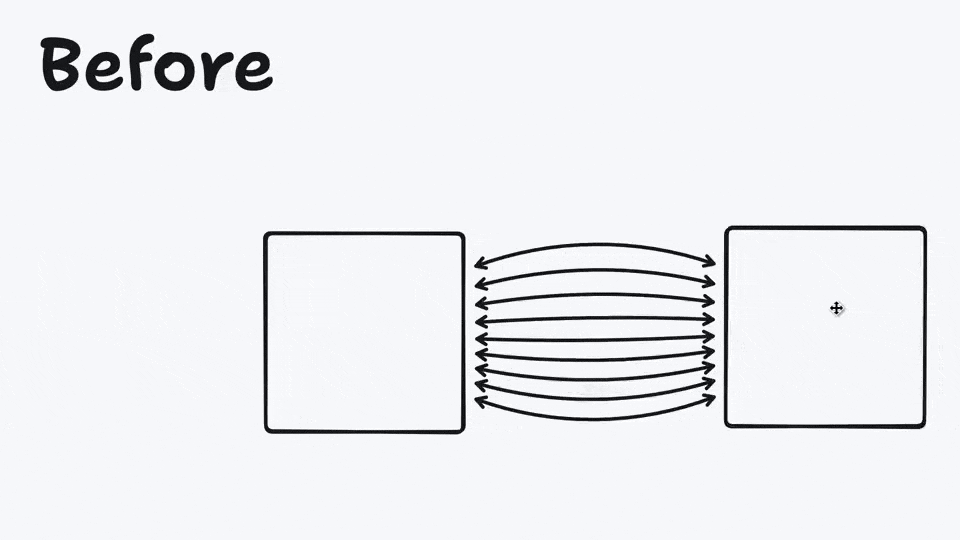
Short arrows move smoothly from shape to shape. There’s no more jumping around.
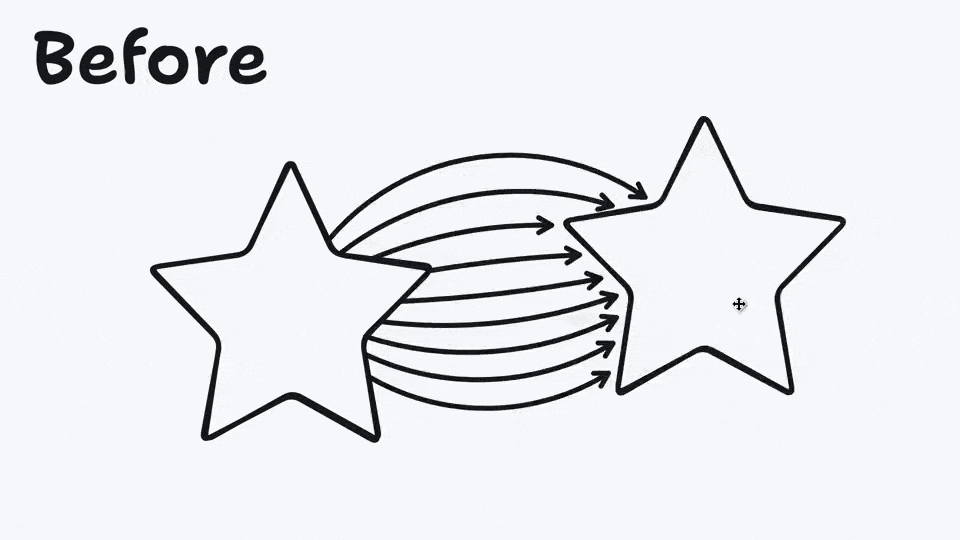
Curved arrows intersect at the right place on your freehand strokes.
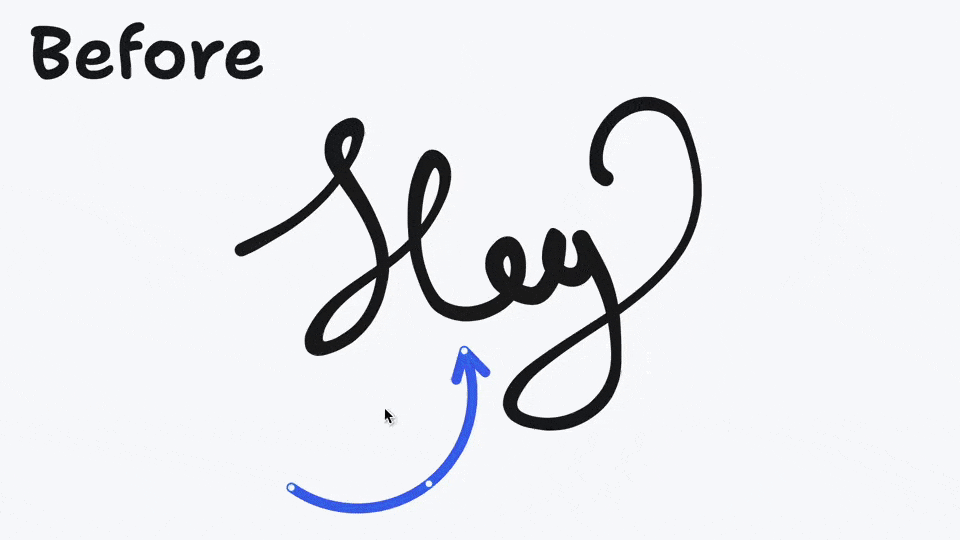
Arrows can even point to and from a shape they’re inside of.
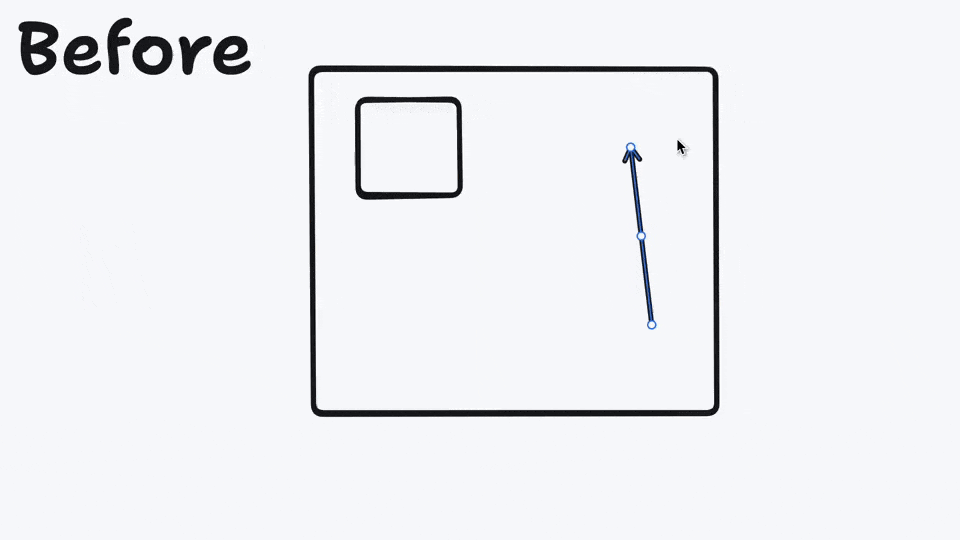
New ink
We completely rebuilt how our virtual ink works. We use a brand new approach, separating brush strokes into smaller pieces.
It looks much better, especially on corners. And it’s better for performance too, with SVG exports now 13% smaller.
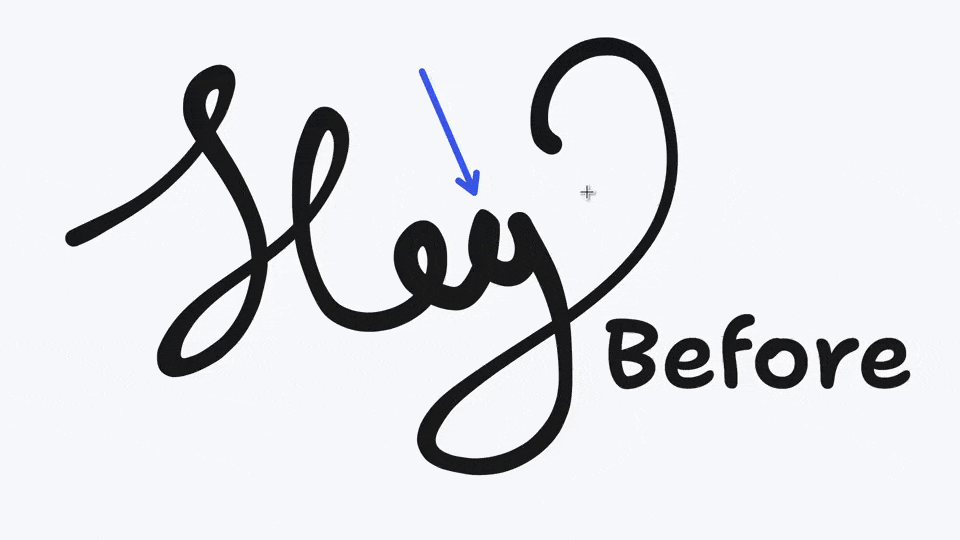
Selection overhaul
We completely rebuilt how selection works.
The library now “sees” the geometry of every shape and uses that information to handle all your clicking, dragging, stretching, and scribbling.
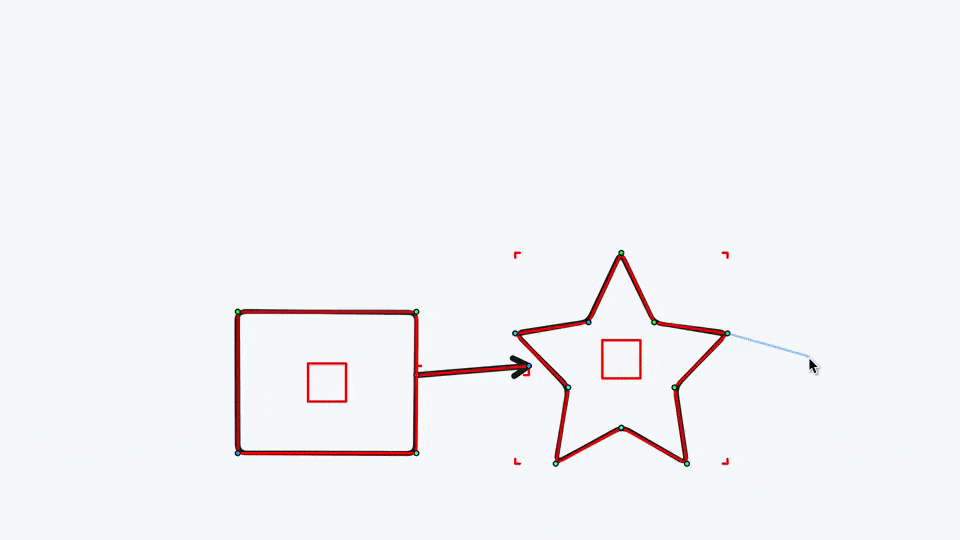
We now handle those inputs ourselves in code instead of relying on individual HTML elements for hit-testing. This means that we’ve been able to drastically cut down on the number of elements on screen, many of which existed only for the hit-testing. Everything runs quicker.
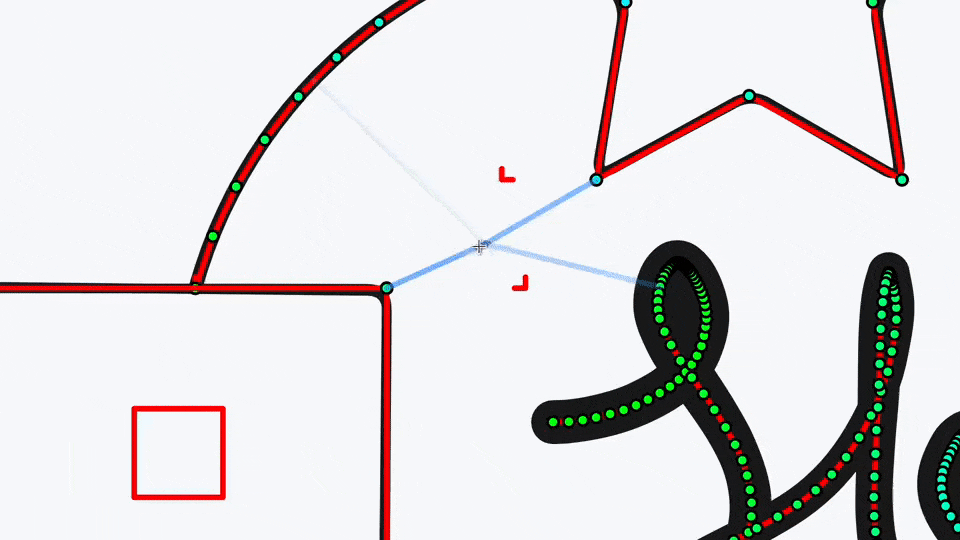
This new approach also gives us more control over how selection works. We can now make better decisions about you hit when you click, especially when working with “unfilled” shapes.
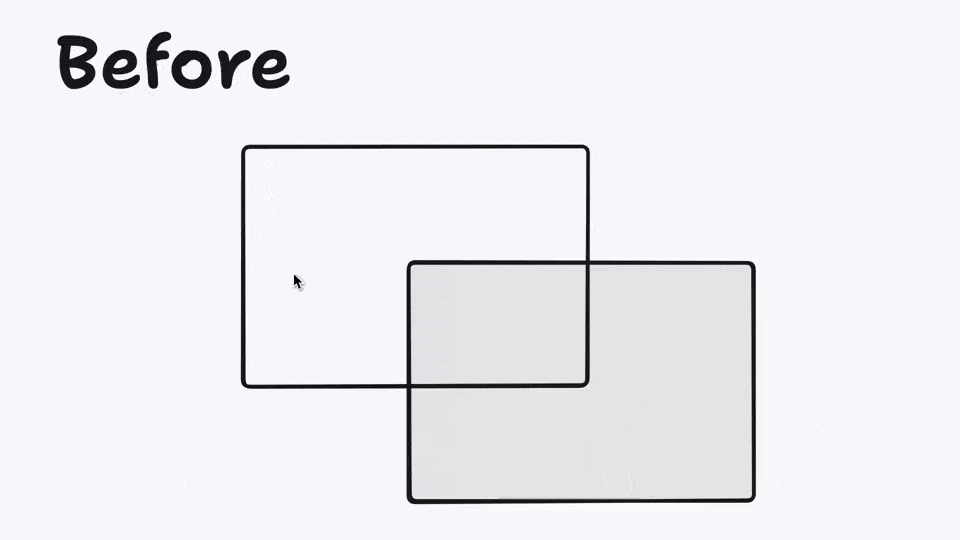
The new hit testing is even better with arrows, with much smarter decision-tree for identifying pointed-to shapes.
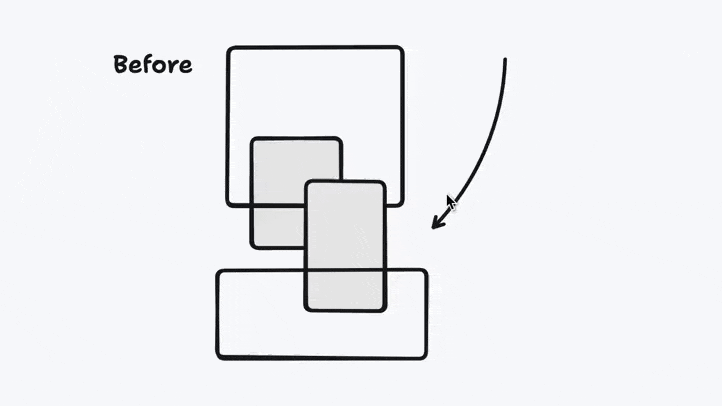
The cloud
We added a cloud shape! It’s so fluffy. And it looks good at any size.
Powered up frames
We completely rebuilt… how frames work. You can now frame your shapes by drawing around them with the frame tool.
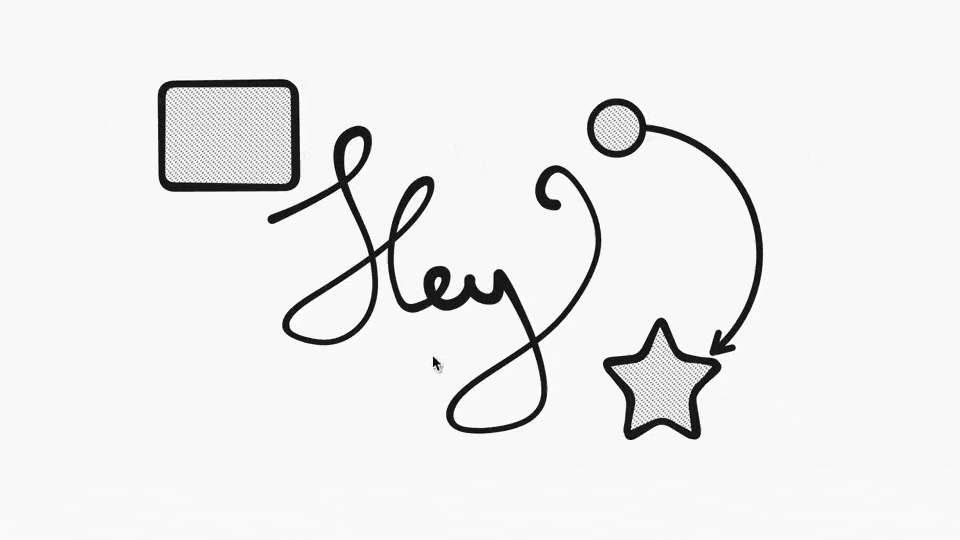
You can remove a frame without deleting its contents. Just right-click (or long press), then click the Remove frame button.
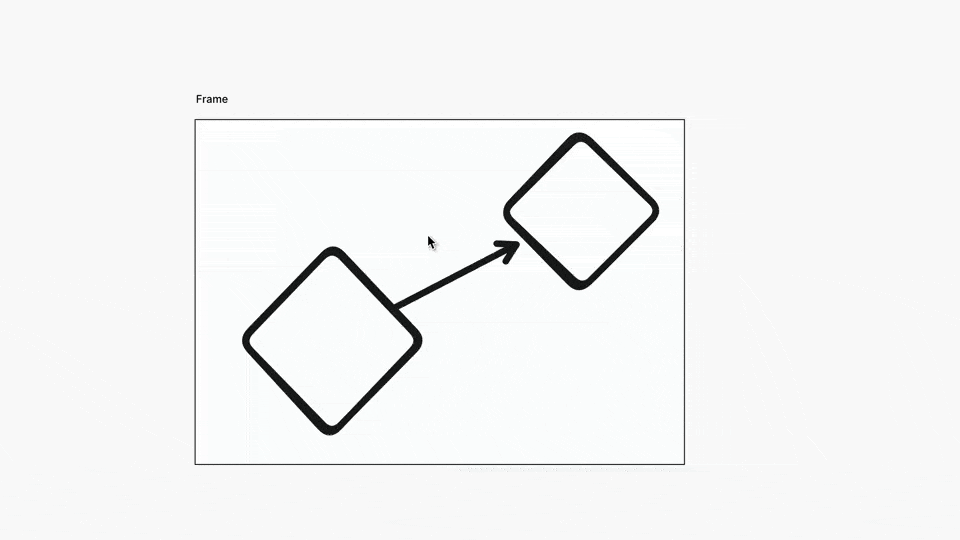
You can now crop a frame from the top-left by holding command (or control).
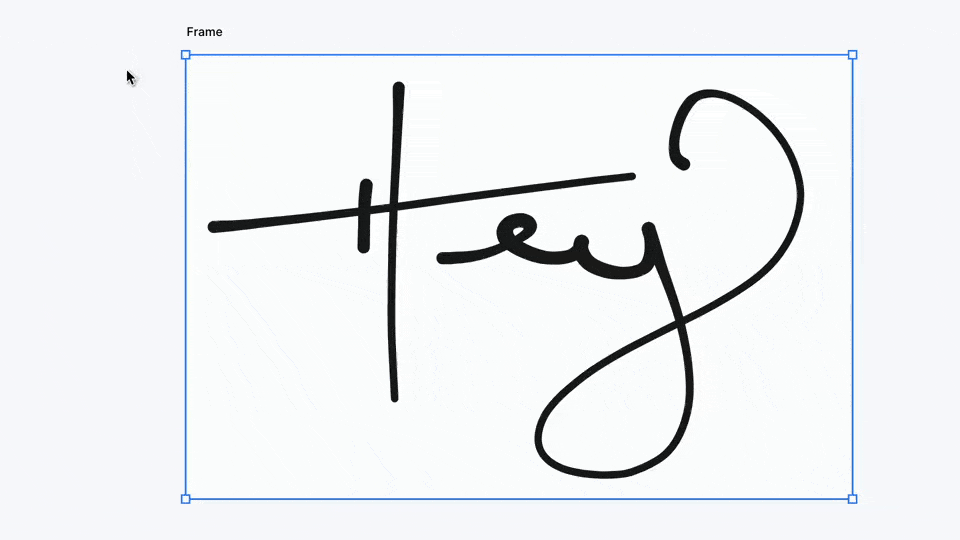
Soon, you’ll be able to auto-size frames too.
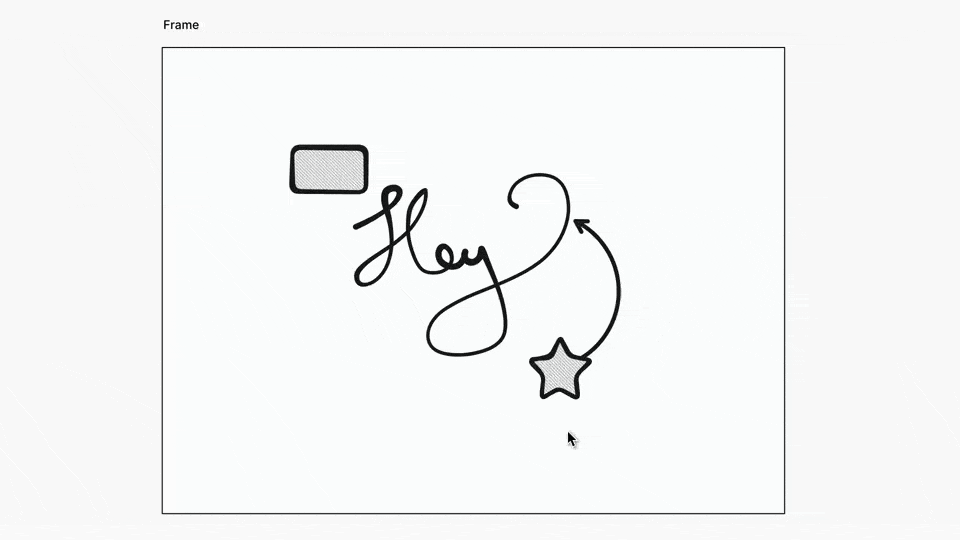
Multi-laser
We improved how the laser pointer works. You can now draw multiple laser trails at the same time.
This change also comes to the eraser and selection tools.
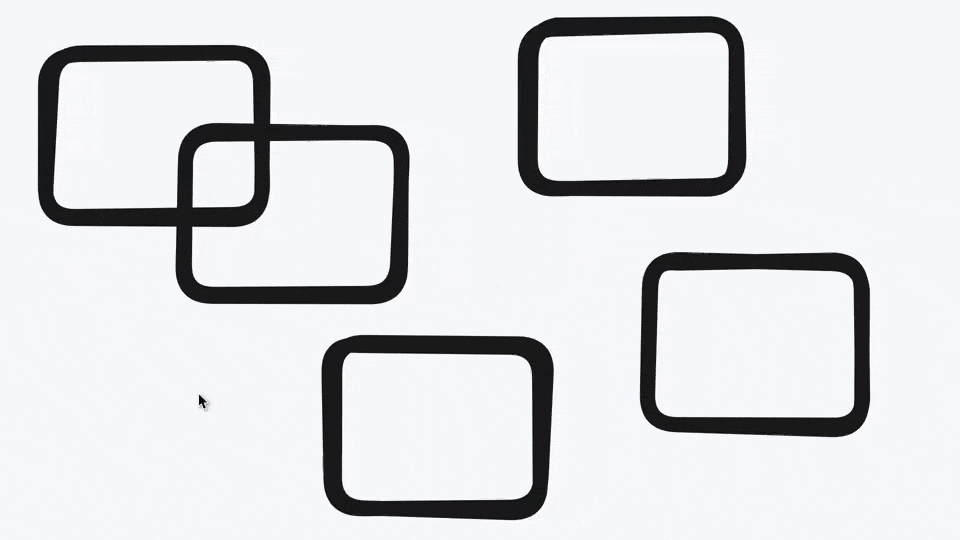
Revamped locked shapes
Locked shapes now behave better. They don’t show a hover indicator. You can right-click them more easily. And you can select multiple things on top of them.
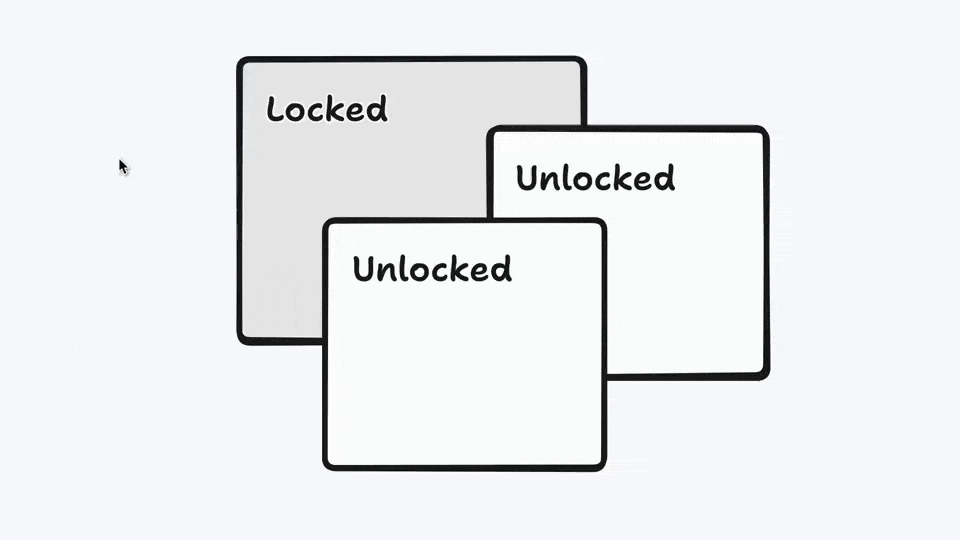
We’ve also added an Unlock all button. It unlocks all locked shapes on your current page. No more right clicking everything.
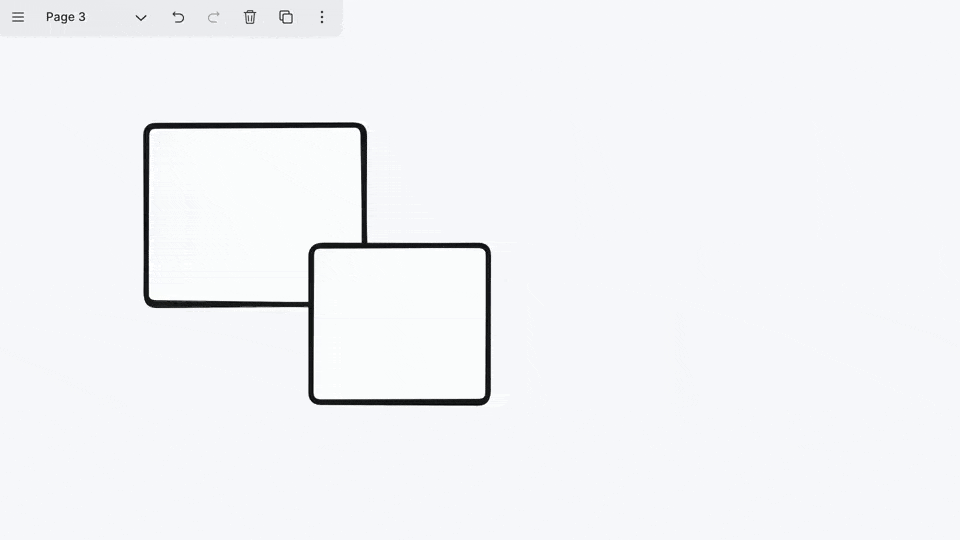
Docs makeover
We made a new docs site. Go check it out at tldraw.dev.
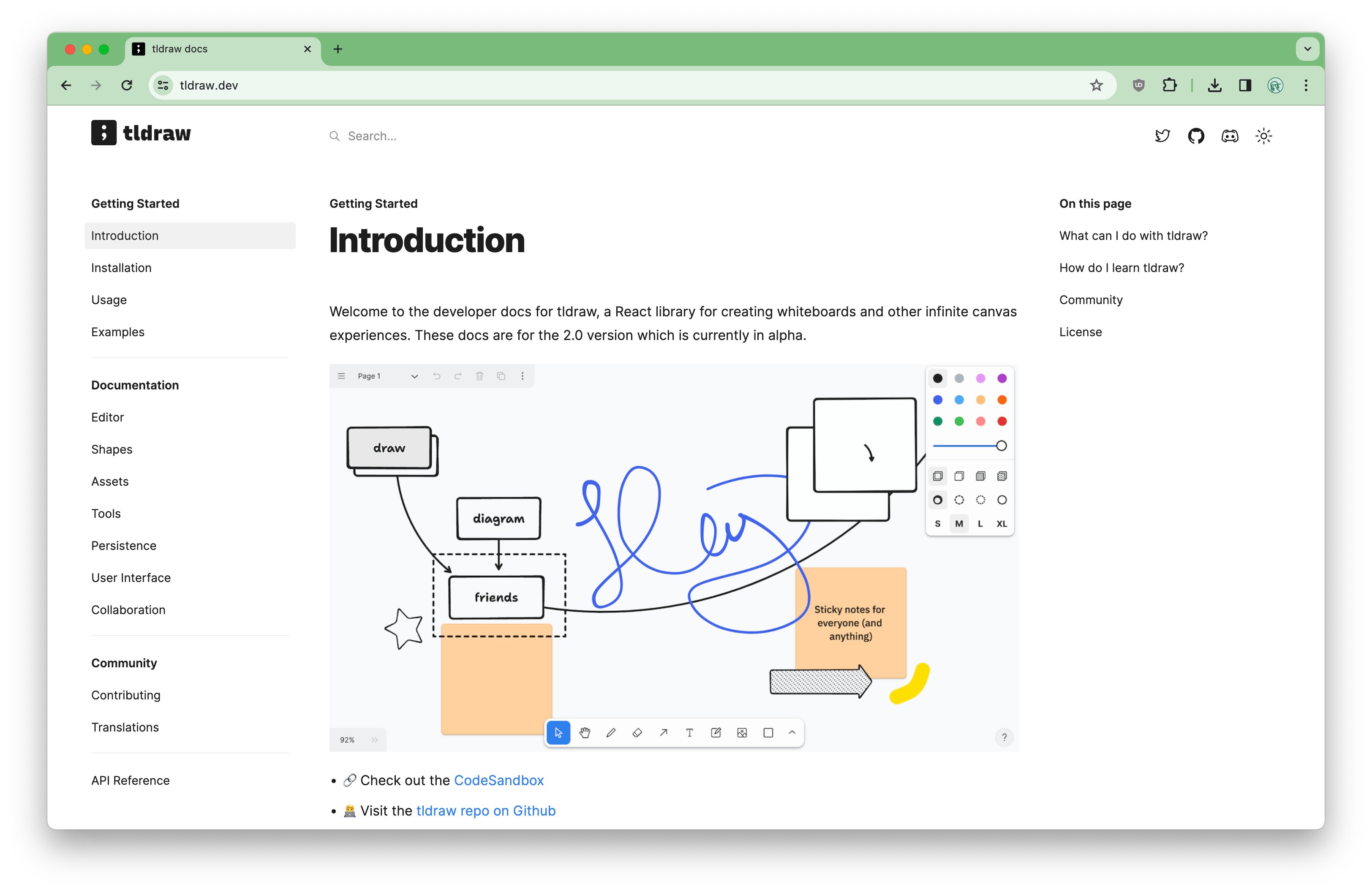
More improvements
There’s more! We tightened up our user interface, and fine-tuned some colors.
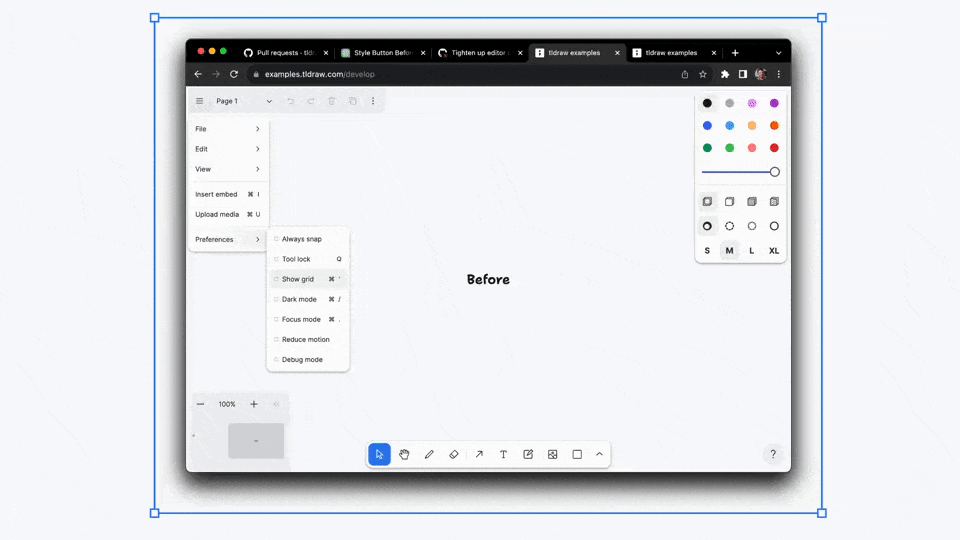
We added an offline indicator to let you know when your connection drops.
We tuned the timings for cursor chat. Your chat bubble now stays around for a short while, and automatically disappears at a suitable time.
We simplified how text editing works. Clicking from one text shape to another now selects the whole shape. It doesn’t throw you straight into typing.
When you export a drawing, we now timestamp the file for you. Say goodbye to “shapes(1)(1)(1).png”
We updated our translations for Spanish, Japanese, German, Galician, Romanian, Russian, Ukrainian, and Simplified Chinese. More translations are coming soon. Thank you for your contributions!
We finally added a 404 page. Still no landing page or login though. Just go to tldraw.com and start drawing.
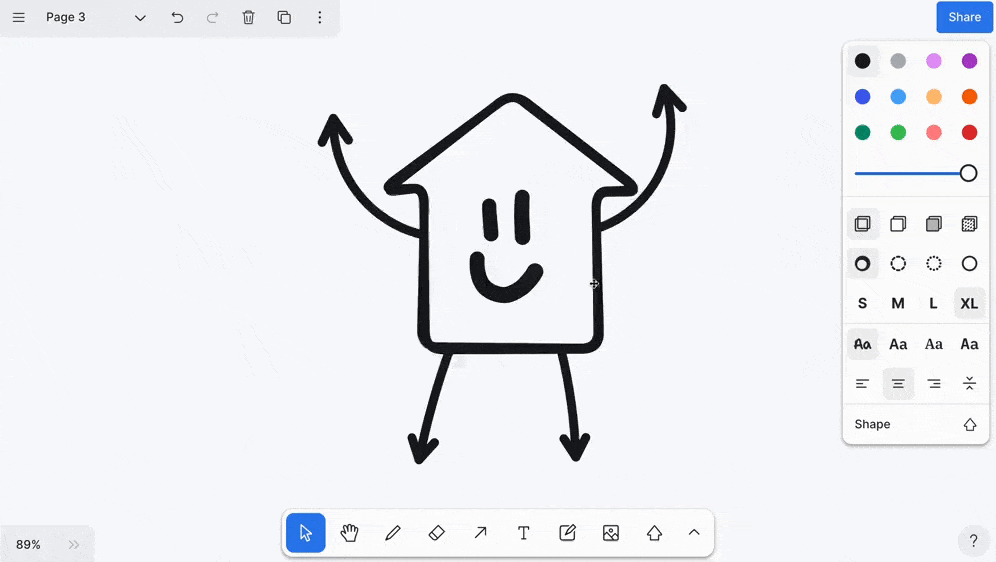
Fixes
There are too many to list out here.
We’re now firmly in place for our upcoming 2.0 release. Stay tuned for more, or dive in at tldraw.dev. As always, you can try out all these features at tldraw.com.
We want to hear from you!
Let us know what you think on twitter, mastodon, or discord.
Subscribe to our Newsletter
Team news, product updates and deep dives from the team.
Join 1,000+ subscribers